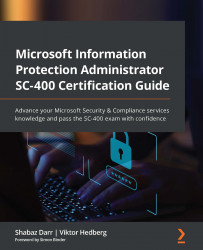Conventions used
There are a number of text conventions used throughout this book.
Code in text: Indicates code words in text, database table names, folder names, filenames, file extensions, pathnames, dummy URLs, user input, and Twitter handles. Here is an example: "To configure the host site of the network, you need the tunctl command from the User Mode Linux (UML) project."
A block of code is set as follows:
#include <stdio.h>
#include <stdlib.h>
int main (int argc, char *argv[])
{
printf ("Hello, world!\n");
return 0;
}
Any command-line input or output is written as follows:
$ sudo tunctl -u $(whoami) -t tap0
Bold: Indicates a new term, an important word, or words that you see on screen. For example, words in menus or dialog boxes appear in the text like this. Here is an example: "Click Flash from Etcher to write the image."
Tips or important notes
Appear like this.