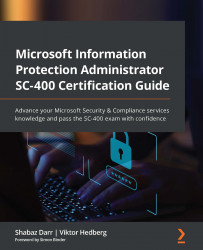Creating and managing custom sensitive information types
Protecting stored employee IDs, cost center numbers, and other human resources (HR) and finance-specific data are all common usage scenarios for custom sensitive information types. The recommended way to make a new custom sensitive information type is to look for a built-in sensitive information type and modify the rules. Once you have fully completed your customization, you can upload it with a new name.
We will now go through the steps required to create a new sensitive information type that is completely defined:
- From the compliance center, navigate to Data classification and then Sensitive info types. At this point, select Create sensitive info type, as shown here:
Figure 3.3 – Create info types
Figure 3.4 – Name and Description