Overview of this book
DevOps is a set of practices that make up a culture, and practicing DevOps methods can make developers more productive and easier to work with. The DevOps Career Handbook is filled with hundreds of tips and tricks from experts regarding every step of the interview process, helping you save time and money by steering clear of avoidable mistakes.
You’ll learn about the various career paths available in the field of DevOps, before acquiring the essential skills needed to begin working as a DevOps professional. If you are already a DevOps engineer, this book will help you to gain advanced skills to become a DevOps specialist. After getting to grips with the basics, you'll discover tips and tricks for preparing your resume and online profiles and find out how to build long-lasting relationships with the recruiters. Finally, you'll read through interviews which will give you an insight into a career in DevOps from the viewpoint of individuals at different career levels.
By the end of this DevOps book, you’ll gain a solid understanding of what DevOps is, the various DevOps career paths, and how to prepare for your interview.
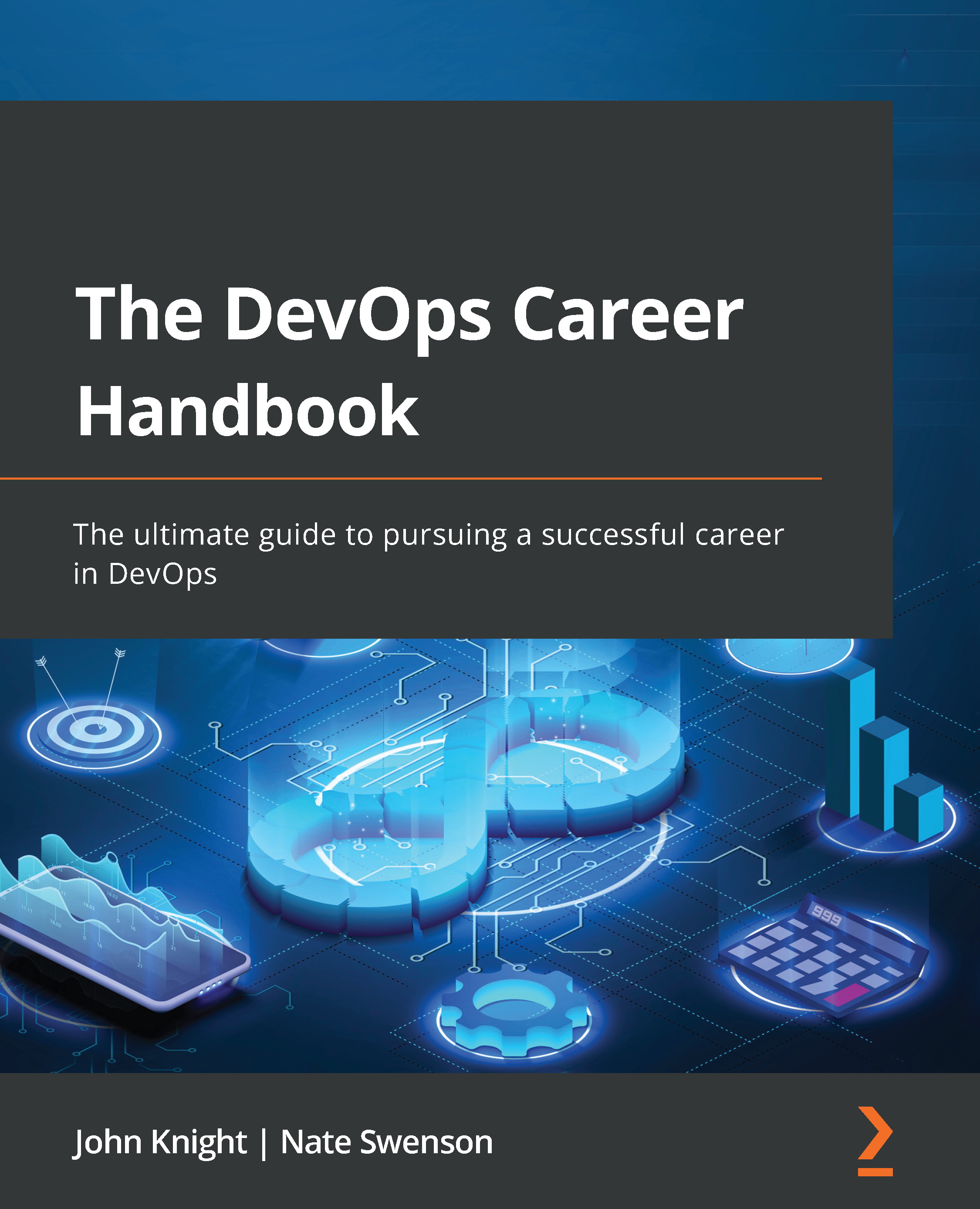
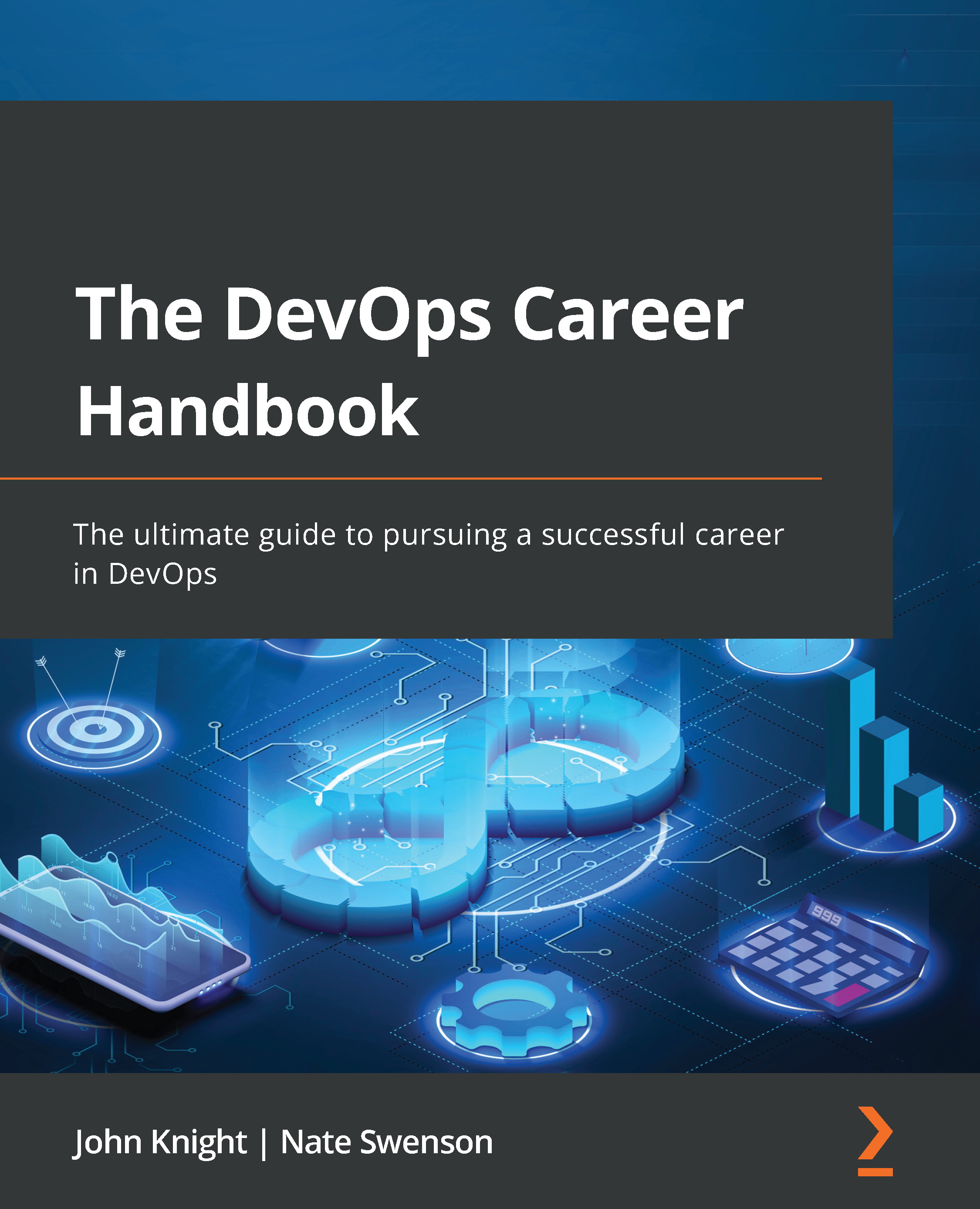
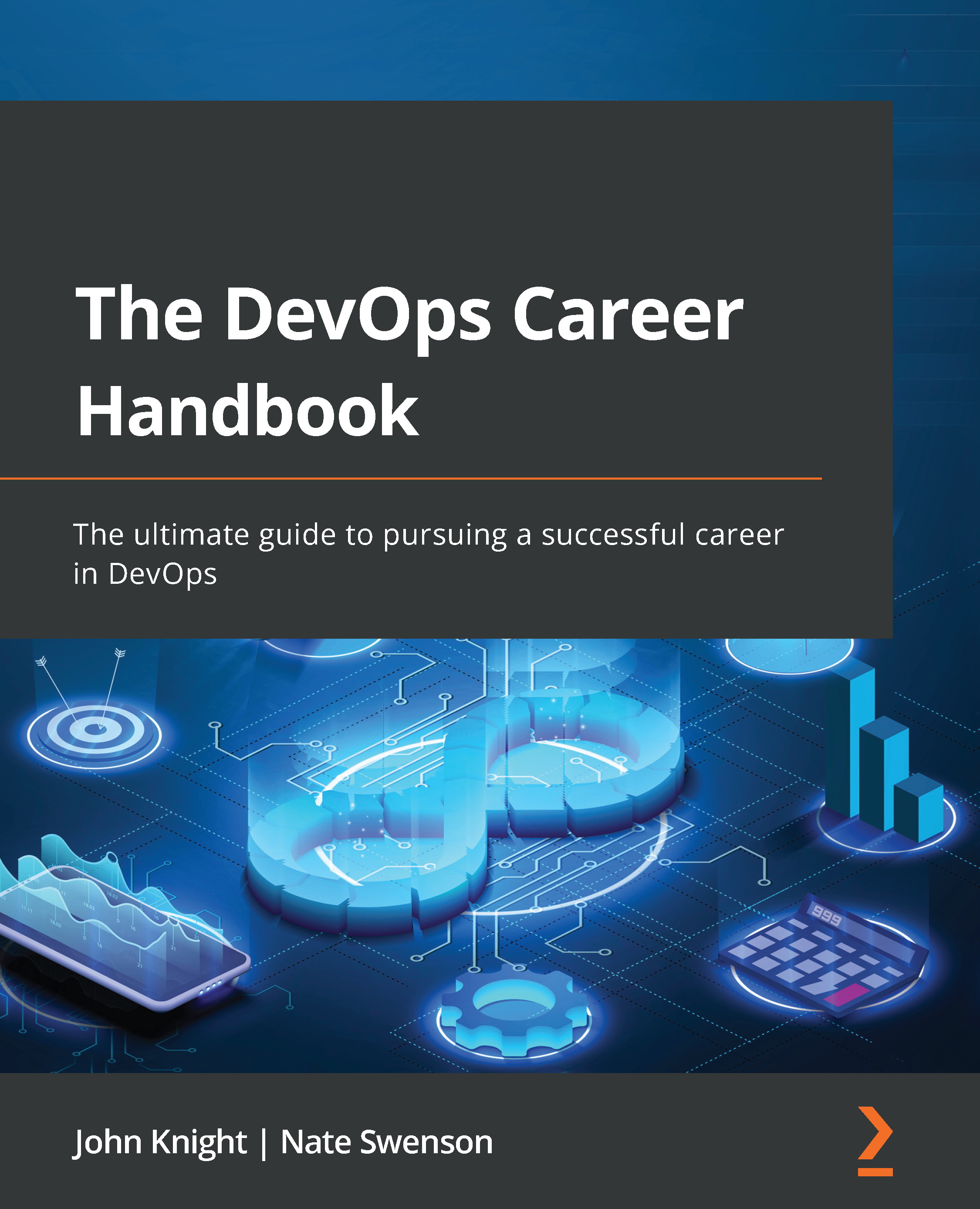
 Free Chapter
Free Chapter
