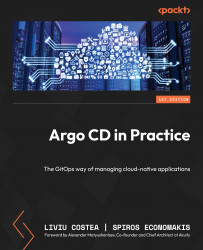Monorepo microservices
Many companies out there host everything under one monorepo instead of creating multiple repositories for each microservice and sometimes infrastructure scripts in addition to microservices. Argo CD with sync-waves and ApplicationSet makes the orchestration and the deployment of multiple services easy.
First, let’s install the ApplicationSet controller in the cluster by bootstrapping it. In the Deployment strategies section earlier in this chapter, we created multiple Argo applications for the following:
- Master Utilities, which is an App of Apps pattern
- Argo Rollouts, which is an Argo application
- Blue-green application
Imagine that we can have a couple more here that will grow significantly. Let’s change this with the ApplicationSet CRD. First, we will simplify the kustomize manifest to this:
apiVersion: kustomize.config.k8s.io/v1beta1 kind: Kustomization namespace: argocd bases: - https://raw.githubusercontent...