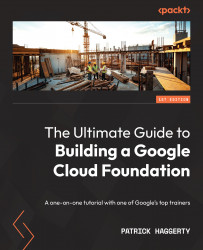Conventions used
There are a number of text conventions used throughout this book.
Code in text: Indicates code words in text, database table names, folder names, filenames, file extensions, pathnames, dummy URLs, user input, and Twitter handles. Here is an example: “allAuthenticatedUsers is a special placeholder representing all service accounts and Google accounts, in any organization (not just yours), including Gmail.”
A block of code is set as follows:
resource "google_tags_tag_value" "c_value" {
parent = "tagKeys/${google_tags_tag_key.c_key.name}"
short_name = "true"
description = "Project contains contracts."
}
When we wish to draw your attention to a particular part of a code block, the relevant lines or items are set in bold:
{
"deniedPrincipals": [
"principalSet://goog/public:all"
],
"exceptionPrincipals": [
"principalSet://goog/group/[email protected]"
],
Any command-line input or output is written as follows:
cd gcp-org git checkout plan
Bold: Indicates a new term, an important word, or words that you see onscreen. For instance, words in menus or dialog boxes appear in bold. Here is an example: “If you click the TROUBLESHOOT button, Google Cloud will forward you to the Policy Troubleshooter.”
Tips or important notes
Appear like this.