-
Book Overview & Buying
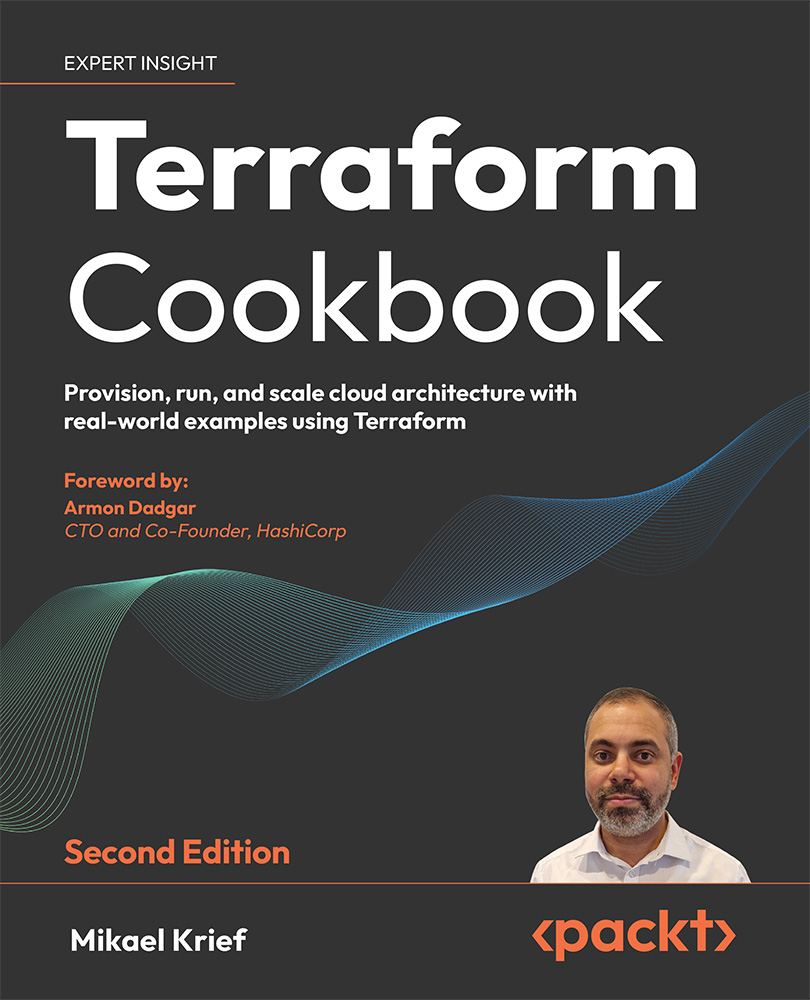
-
Table Of Contents
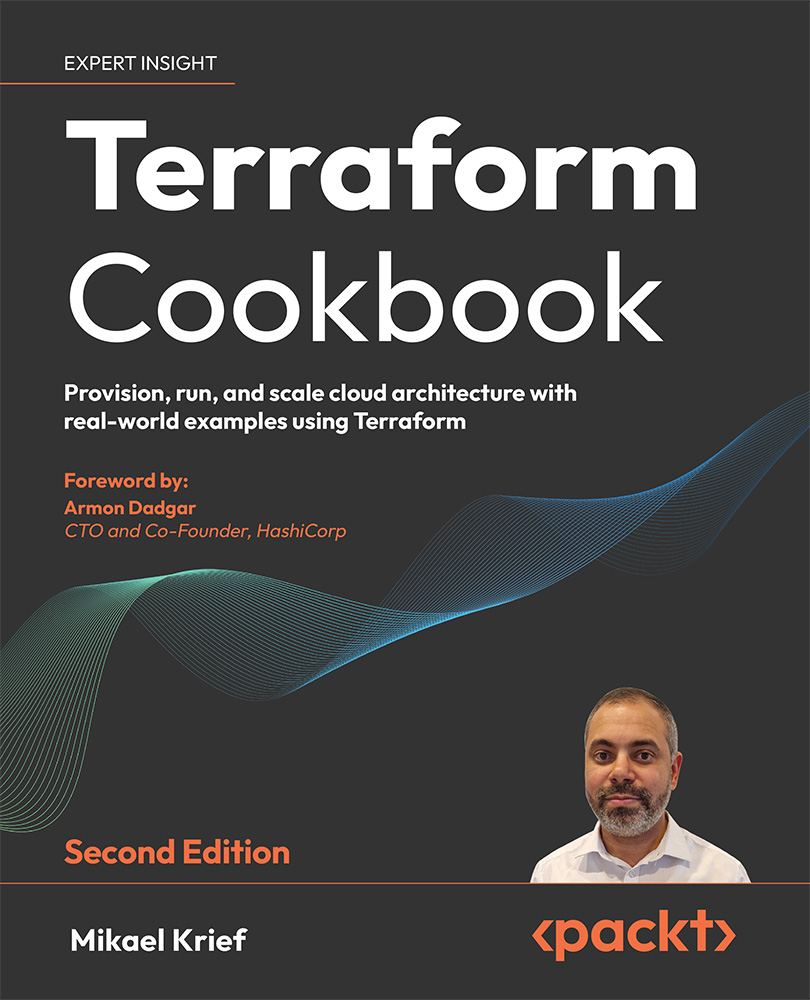
Terraform Cookbook - Second Edition
By :
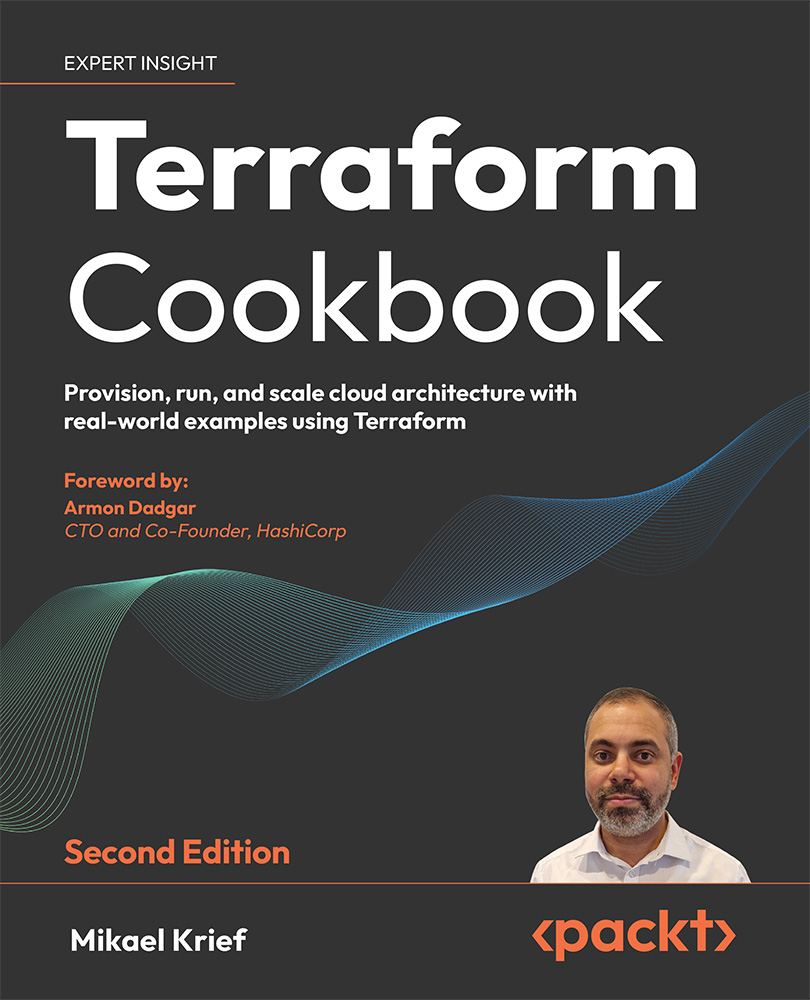
Terraform Cookbook
By:
Overview of this book
Imagine effortlessly provisioning complex cloud infrastructure across various cloud platforms, all while ensuring robustness, reusability, and security. Introducing the Terraform Cookbook, Second Edition - your go-to guide for mastering Infrastructure as Code (IaC) effortlessly.
This new edition is packed with real-world examples for provisioning robust Cloud infrastructure mainly across Azure but also with a dedicated chapter for AWS and GCP. You will delve into manual and automated testing with Terraform configurations, creating and managing a balanced, efficient, reusable infrastructure with Terraform modules. You will learn how to automate the deployment of Terraform configurations through continuous integration and continuous delivery (CI/CD), unleashing Terraform's full potential. New chapters have been added that describe the use of Terraform for Docker and Kubernetes, and explain how to test Terraform configurations using different tools to check code and security compliance. The book devotes an entire chapter to achieving proficiency in Terraform Cloud, covering troubleshooting strategies for common issues and offering resolutions to frequently encountered errors.
Get the insider knowledge to boost productivity with Terraform - the indispensable guide for anyone adopting Infrastructure as Code solutions.
Table of Contents (20 chapters)
Preface
Setting Up the Terraform Environment
 Free Chapter
Free Chapter
Writing Terraform Configurations
Scaling Your Infrastructure with Terraform
Using Terraform with External Data
Managing Terraform State
Applying a Basic Terraform Workflow
Sharing Terraform Configuration with Modules
Provisioning Azure Infrastructure with Terraform
Getting Starting to Provisioning AWS and GCP Infrastructure Using Terraform
Using Terraform for Docker and Kubernetes Deployment
Running Test and Compliance Security on Terraform Configuration
Deep-Diving into Terraform
Automating Terraform Execution in a CI/CD Pipeline
Using Terraform Cloud to Improve Team Collaboration
Troubleshooting Terraform Errors
Other Books You May Enjoy
Index
Appendix A: Terraform Cheat Sheet


