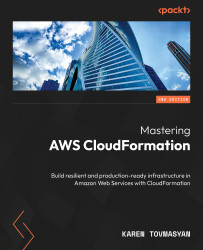Deploying to multiple regions
We are now going to start creating a StackSet for a single account but in multiple regions. We will begin with the AWS Management Console.
Using the AWS console
Let’s start by deploying a StackSet with the core template in a single account (for example, our main account). We’ll begin with the AWS console. Follow these steps:
- Once we log in to the console, we will go to CloudFormation - StackSets and click on Create StackSet. We will choose Template is ready, upload our
core.yamlfile (which you will find in the GitHub repository), and click Next. The template will be uploaded to Simple Storage Service (S3) automatically:

Figure 5.2 – CloudFormation StackSet console – Template selection

Figure 5.3 – CloudFormation StackSet console – StackSet details
Important...