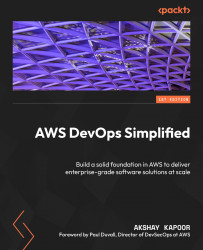Working with the test application
The test application that we want to deploy demonstrates the immutability offered by EC2 AMIs. We will create an AMI using Hashicorp’s packer tool and use it to deploy a test server in our AWS account, in the Frankfurt region. All EC2 instances are deployed in a private network in your AWS account, known as a Virtual Private Cloud (VPC). Let’s run a simple command that lists the default VPC that AWS has created for you in your newly set up account:
aws-devops-simplified:~/environment $ aws ec2 describe-vpcs --filters Name=is-default,Values="true" --region eu-central-1{
"Vpcs": [
{
"VpcId": "vpc-068adcdab67978302",
"InstanceTenancy": "default",
...