-
Book Overview & Buying
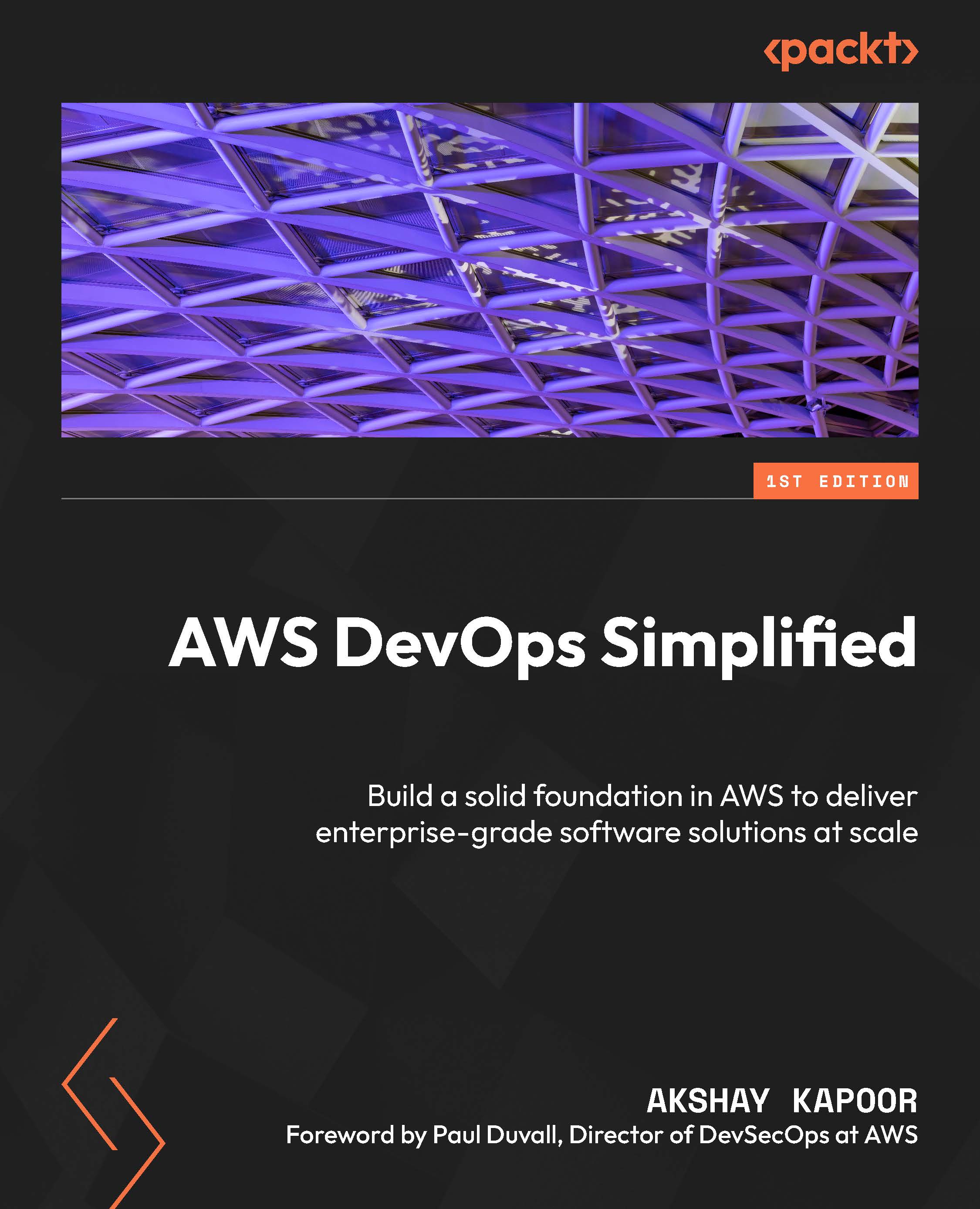
-
Table Of Contents
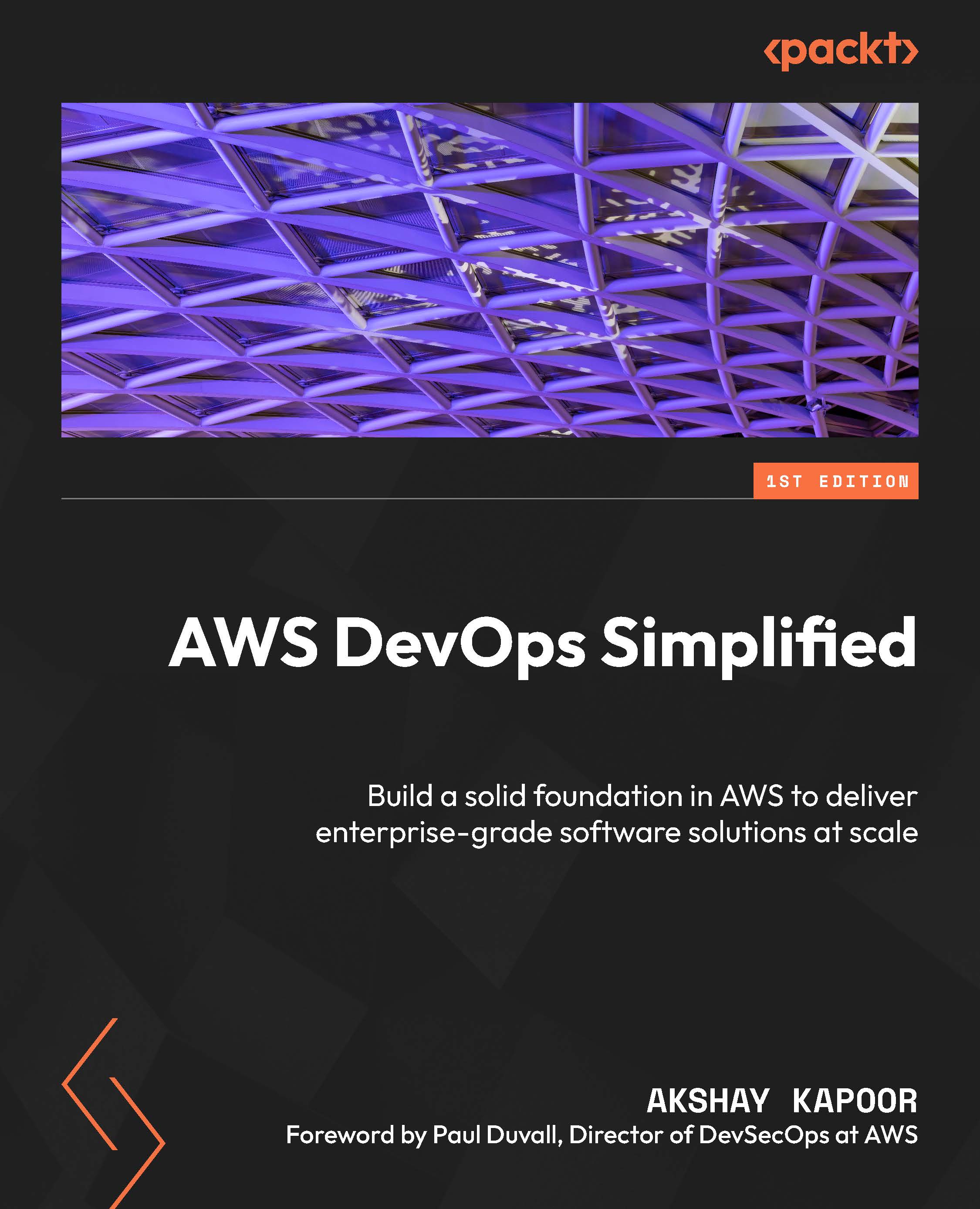
AWS DevOps Simplified
By :
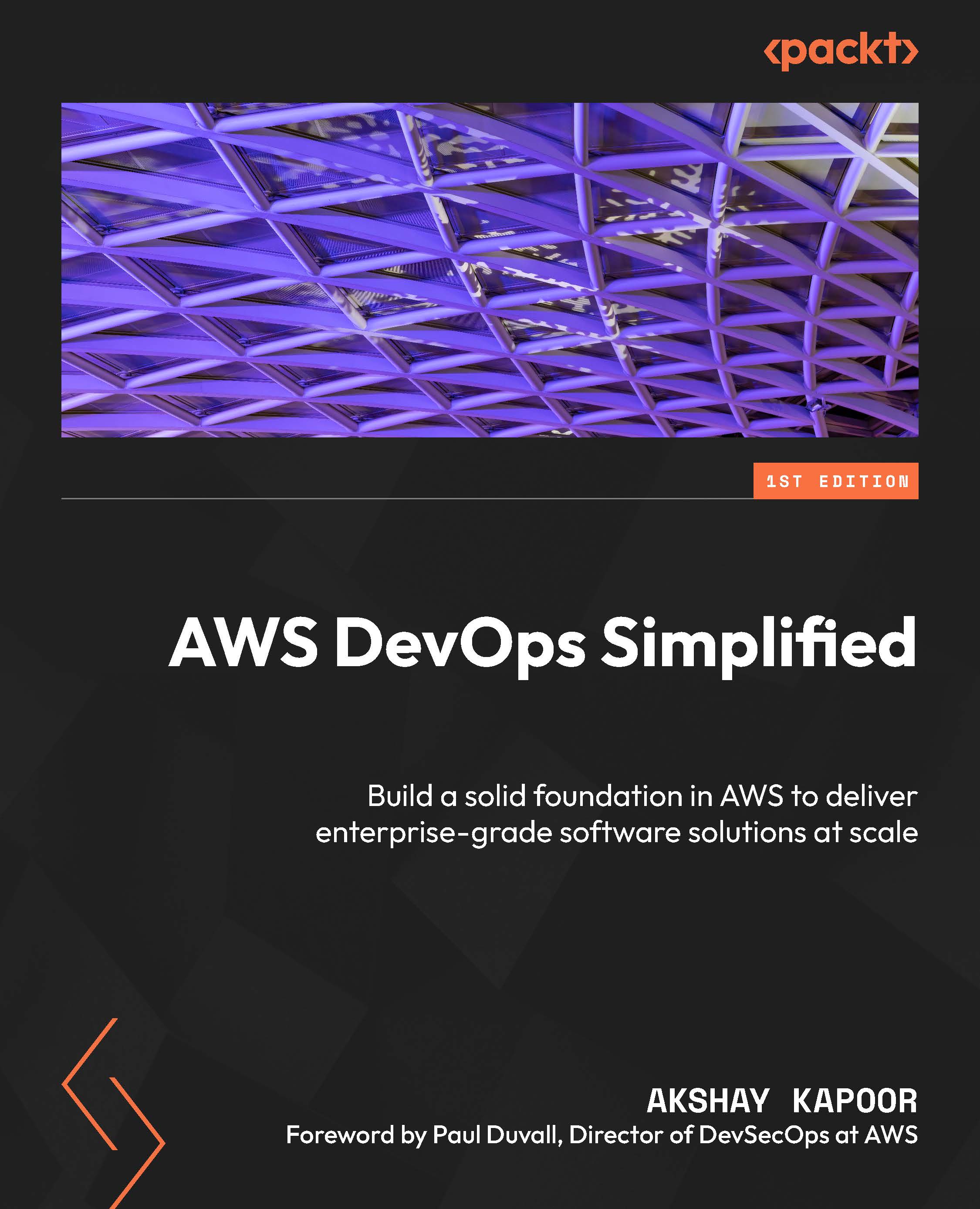
AWS DevOps Simplified
By:
Overview of this book
DevOps and AWS are the two key enablers for the success of any modern software-run business. DevOps accelerates software delivery, while AWS offers a plethora of services, allowing developers to prioritize business outcomes without worrying about undifferentiated heavy lifting. This book focuses on the synergy between them, equipping you with strong foundations, hands-on examples, and a strategy to accelerate your DevOps journey on AWS.
AWS DevOps Simplified is a practical guide that starts with an introduction to AWS DevOps offerings and aids you in choosing a cloud service that fits your company's operating model. Following this, it provides hands-on tutorials on the GitOps approach to software delivery, covering immutable infrastructure and pipelines, using tools such as Packer, CDK, and CodeBuild/CodeDeploy. Additionally, it provides you with a deep understanding of AWS container services and how to implement observability and DevSecOps best practices to build and operate your multi-account, multi-Region AWS environments.
By the end of this book, you’ll be equipped with solutions and ready-to-deploy code samples that address common DevOps challenges faced by enterprises hosting workloads in the cloud.
Table of Contents (19 chapters)
Preface
Part 1 Driving Transformation through AWS and DevOps
 Free Chapter
Free Chapter
Chapter 1: Accelerating Your DevOps Journey with AWS
Chapter 2: Choosing the Right Cloud Service
Chapter 3: Leveraging Immutable Infrastructure in the Cloud
Part 2 Faster Software Delivery with Consistent and Reproducible Environments
Chapter 4: Managing Infrastructure as Code with AWS CloudFormation
Chapter 5: Rolling Out a CI/CD Pipeline
Chapter 6: Programmatic Approach to IaC with AWS CDK
Part 3 Security and Observability of Containerized Workloads
Chapter 7: Running Containers in AWS
Chapter 8: Enabling the Observability of Your Workloads
Chapter 9: Implementing DevSecOps with AWS
Part 4 Taking the Next Steps
Chapter 10: Setting Up Teams for Success
Chapter 11: Ensuring a Strong AWS Foundation for Multi-Account and Multi-Region Environments
Chapter 12: Adhering to AWS Well-Architected Principles
Index
