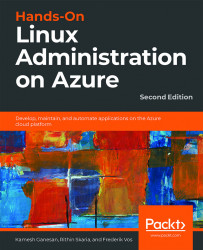Starting to Use AKS
Azure AKS makes it easy to deploy and manage your container applications. You can quickly define, deploy, and debug Kubernetes applications in addition to automatically containerizing your applications using Azure AKS. You can automate the monitoring, upgrading, repair, and scaling, which reduces the manual infrastructure maintenance. With kubectl installed, it's time to set up and explore the Kubernetes environment in Azure:
- Create a cluster.
- Find information about the cluster.
- Deploy a simple workload.
Creating a Cluster with the Azure CLI
In Kubernetes, we're going to work with clusters. A cluster contains a master or control plane that is in control of everything and one or more worker nodes. In Azure, we don't have to care about the master, only about the nodes.
It's a good idea to make a new resource group for the purposes of this chapter:
az group create --location eastus--name MyKubernetes
In this resource...