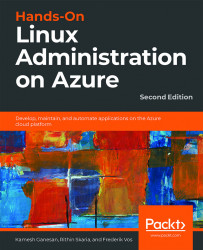About Hands-On Linux Administration on Azure, Second Edition
Thanks to its flexibility in delivering scalable cloud solutions, Microsoft Azure is a suitable platform for managing all your workloads. You can use it to implement Linux virtual machines and containers, and to create applications in open source languages with open APIs.
This Linux administration book first takes you through the fundamentals of Linux and Azure to prepare you for the more advanced Linux features in later chapters. With the help of real-world examples, you'll learn how to deploy virtual machines (VMs) in Azure, expand their capabilities, and manage them efficiently. You will manage containers and use them to run applications reliably, and in the concluding chapter, you'll explore troubleshooting techniques using a variety of open source tools.
By the end of this book, you'll be proficient in administering Linux on Azure and leveraging the tools required for deployment.
About the Authors
Kamesh Ganesan is a cloud evangelist and a seasoned technology professional with nearly 23 years of IT experience in all major cloud technologies, including Azure, AWS, GCP, and Alibaba Cloud. He has over 45 IT certifications, including 5 AWS, 3 Azure, and 3 GCP certifications. He's played many roles, including certified multi-cloud architect, cloud native application architect, lead database administrator, and programmer analyst. He architected, built, automated, and delivered high- quality, mission-critical, and innovative technology solutions that helped his enterprise, commercial, and government clients to be very successful and significantly improve their business value, using multi-cloud strategy.
Rithin Skaria is an open-source evangelist with over 7 years' experience managing open-source workloads in Azure, AWS, and OpenStack. He is currently working in Microsoft and is a part of several open-source-community activities conducted within Microsoft. He is a certified Microsoft trainer, Linux Foundation engineer and administrator, Kubernetes application developer and administrator, and also a Certified OpenStack Administrator. When it comes to Azure, he has 4 certifications, including solution architecture, Azure administration, DevOps, and security, and he is also certified in Office 365 administration. He has played a vital role in several open-source deployments, and the administration and migration of these workloads to cloud.
Frederik Vos, living in Purmerend (a city near Amsterdam in the Netherlands), works as a senior technical trainer of virtualization technologies, such as Citrix XenServer and VMware vSphere. He specializes in data center infrastructures (hypervisor, network, and storage) and cloud computing (CloudStack, CloudPlatform, OpenStack, and Azure). He is also a Linux trainer and evangelist. He has the knowledge of a teacher and the real-world experience of a system administrator. For the last 3 years, he has been working as a freelance trainer and consultant within the ITGilde Cooperation, delivering a lot of Linux training sessions, such as Linux on Azure training for the Linux Foundation.
Learning Objectives
By the end of this course, you will be able to:
- Grasp the fundamentals of virtualization and cloud computing
- Understand file hierarchy and mount new filesystems
- Maintain the life cycle of your application in Azure Kubernetes Service
- Manage resources with the Azure CLI and PowerShell
- Manage users, groups, and filesystem permissions
- Use Azure Resource Manager to redeploy virtual machines
- Implement configuration management to configure a VM correctly
- Build a container using Docker
Audience
If you are a Linux administrator or a Microsoft professional looking to deploy and manage your workload in Azure, this book is for you. Although not necessary, knowledge of Linux and Azure will assist with understanding core concepts.
Approach
This book provides a combination of practical and theoretical knowledge. It covers engaging real-world scenarios that demonstrate how Linux administrators work on the Azure platform. Each chapter is designed to facilitate the practical application of each new skill.
Hardware Requirements
For the optimal student experience, we recommend the following hardware configuration:
- Processor: Intel Core i5 or equivalent
- Memory: 4 GB RAM (8 GB preferred)
- Storage: 35 GB available space
Software Requirements
We also recommend that you have the following, in advance:
- A computer installed with Linux, Windows 10, or macOS operating system
- An internet connection so you can connect to Azure
Conventions
Code words in the text, database table names, folder names, filenames, file extensions, pathnames, dummy URLs, user input, and Twitter handles are shown as follows:
"The following code snippet creates a resource group with the name MyResource1 and specifies the SKU as Standard_LRS that stands for the redundancy option in this context."
Here's a sample block of code:
New-AzStorageAccount -Location westus ' -ResourceGroupName MyResource1' -Name "<NAME>" -SkuName Standard_LRS
At many instances we have used the angle brackets, <>. You need to replace this with the actual parameter, and not use these brackets within the commands.
Download Resources
The code bundle for this book is also hosted on GitHub at https://github.com/PacktPublishing/Hands-On-Linux-Administration-on-Azure---Second-Edition. You can find the YAML and other files used in this book which are referred at relevant instances.
We also have other code bundles from our rich catalog of books and videos available at https://github.com/PacktPublishing/. Check them out!