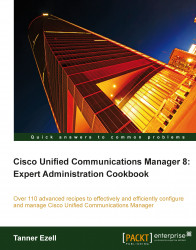Cisco's Unified Communications Manager supports software-based conference bridges with a few limitations. Most notably, software conference bridges only support the G.711 (a-law and u-law) and G.722, and have limitations as to how many conferences they support. It is important to remember that software conference bridges are very processor intensive and may affect call processing.
To configure a software conference bridge, perform the following:
First, we must start the Cisco IP Voice Media Streaming App through the Cisco Unified Serviceability page (
https://192.168.1.5:8443/ccmservice/).Activate the Cisco IP Voice Media Streaming App by navigating to Tools | Service Activation.
Check the box next to the Cisco IP Voice Media Streaming App, and click on Save:

Once the application shows Activated, return to the Unified CM Administration page.
Next, verify that the conference bridge is registered (Media Resources | Conference Bridge).
Click on...