How Networks are Structured
Whether you know it or not, the chances are that any network that you use is build on top of IP, Internet Protocol. IP and the protocols that are built on top of it (such as TCP, UDP, and ICMP, all of which use IP datagrams) are the foundation of almost every network presently deployed. The components that such networks are built out of are interoperable, and for these reasons their roles are well defined and well understood. We will, briefly, talk about these devices and—particularly—how they interconnect with firewalls.
Ethernet, as the underlying technology on top of which most of these protocols are generally layered, forms the basis of these devices. As such network devices, peripherals, and appliances are often referred to as LAN, Ethernet, or TCP/IP equipment (or more commonly, just "Network" equipment). There are other networking standards in use, two of them being Token Ring and SNA networks that have fairly specific uses. Many of theses standards including the two mentioned above, are generally considered outdated. It is commonly the case that in scenarios in which they are still deployed for legacy reasons, such networks, are hallmarked for replacement or are effectively change-frozen.
As a point of interest, Token Ring and SNA are often deployed in larger organizations, the latter almost unilaterally in communication with a mainframe such as IBM zSeries. Other specialized IT environments, such as clustering, have specific networking requirements that draw them towards other forms of networking also.
Here, however, we shall consider the following (Ethernet/IP) network devices:
The server/client relationship is the cornerstone of the TCP/IP protocol and it is necessary to have some understanding of it in order to be able to effectively administer, implement, and think about it. Put very simply, a client is any device that initiates a connection (i.e. commences sending data) to another computer, and a server is any device that listens for such a connection in order to allow others to connect to it.
Within the context of TCP/IP, all devices on a network are servers and clients, irrespective of whether or not they are specifically assigned the role of server (such as a corporate mail server) or client (such as a desktop computer). This is for two reasons: firstly, many higher-level protocols initiate connections back to clients from the server itself; secondly, a TCP/IP connection actually involves data being sent to listening ports in both connections—initially from the client to the server in order to commence the transaction, connecting (generally) to a well-known port on the server in order to access a specific service (such as port 80 for HTTP, port 25 for SMTP, or port 21 for FTP) with traffic coming from a (generally) random ephemeral (i.e. greater than 1024) port on the client.
Once this data arrives, the server sends data to the client (and in this connection, the server is a client!) from the service port and to the (random) port on the client that was used as the source port for the initial connection. Traffic from the service port on the server to the client is used in order for the server to reply to the client. Data flowing in both directions, from client to server and server to client, constitutes a 'whole' TCP/IP connection. This particular distinction becomes important later on when we discuss traffic filtering.
Within the context of a network, a server is a device that provides a fixed service to hosts on that network. Generally this involves some form of centraliszed resource; although a 'firewall' may be described as a server it doesn't necessarily have to accept connections to itself (but rather facilitates connections to other locations and/or servers).
A server may serve files, email, or web pages, provide network configuration information via DHCP, provide translation between Domain Names and Host Names and IP addresses acting as a DNS server, or even provide other, more complex services, which facilitate single sign on or provide security services (such as Kerberos servers, radius servers, intrusion detection systems, etc.). For the purposes of this book, we will—generally—consider a server to be a device that provides services and data to other computers and devices on a network.
Clients are generally used directly by users and will be situated on desks and have monitors and input devices plugged into them, or are laptops (servers frequently either share such peripherals or don't have them at all). They are directly used to access resources and information that is sometimes stored elsewhere (such as web pages or files from a file server) or locally (such as documents stored on a local My Documents folder). For the purposes of this book, we will, generally, consider a client to be a device that a user uses to access services on other computers (and access data stored on them) on a network or on the Internet.
The hub is a networking device that allows multiple clients to be plugged into the network segment, within the context of which they can communicate with each other. A hub is, logically, very simple, and essentially acts as a logical connector for all devices attached to the device, allowing traffic to freely flow from port to port, such that in a four-port device, if the client attached to port 1 sends data to the client attached to port 4, the hub (unaware of the concept of 'clients') simply allows this traffic to flow to all ports on this device—clients 2 and 3 ignore the traffic not destined for them.
Switches address several shortcomings of hubs and are typically deployed in preference to them. Increasingly, in addition, hubs are becoming a relic of a previous age, and are becoming very hard to purchase at retail outlets and online.
Switches work by keeping a table in memory correlating ports with MAC addresses, such that the switch knows which computers are plugged into which port. Some switches, which can be 'stacked', apply this to the entire network segment, although in a network in which unmanaged or un-stacked switches were simply connected to each other by crossover cabling, a given switch would simply see a large number of MAC addresses on a particular port.
Since traffic on local segments (even traffic being routed through that segment and destined for another network) is passed from host to host (router to router, router to client, client to server, etc.) directly by MAC address, the switch can make a decision based on the ports it has, as to for which port a particular datagram is intended. As processing is required, switches have historically been more expensive than hubs, as the electronics required to perform such processing costs more than the 'stupid' components inside a hub.
In terms of their advantages, switches are faster, since any two ports may use a large quantity of bandwidth without affecting the bandwidth available to other ports on the device. On an unswitched network, if clients 1 and 4 are generating traffic at 90% of the available bandwidth, there is only 10% of the bandwidth (or, practically, less, when dealing with overhead imposed by IP) available for the rest of the network. On a switched network, each port, logically, has a significantly increased bandwidth limit, typically up to the limit of the hardware of the switch.
It is worth noting that many switches will have an overall bandwidth limit for traffic through all ports, and most medium to higher-end switches have an 'uplink' port, which in addition to providing MDI-X ability (the ability to sense whether a crossover link is required, and if so, perform the necessary modification in the switch, so a normal 'patch' cable can be used for a switch-to-switch connection) is also a higher bandwidth port (gigabit on a 100 megabit switch), or is a GBIC interface enabling a modular uplink.
Switches are also inherently slightly more secure as it is harder for any device to arbitrarily listen to network traffic, which may contain private data or authentication information such as passwords. Switches understand which clients are plugged into which socket on the switch, and will under normal circumstances move data from one port to another without passing unrelated traffic to computers not acting as the destination.
This is not, however, an absolute security measure, and may be circumvented using a technique known as ARP Spoofing or ARP Poisoning (http://www.node99.org/projects/arpspoof/). ARP Spoofing is a very well-known technique, with several tools existing for multiple platforms in order to allow people to perform it. On a local segment, ARP spoofing allows any user with administrator or system-level access to a PC (administrator credentials, a spare network socket into which to plug
a laptop, or just a computer configured to boot from CD or floppy disk) to intercept any and all traffic sent by other computers on the same segment, and redirect it transparently to the Internet (or another destination) without any visible disruption to the user. Once this layer-two protocol is compromised, every other protocol at every other layer (with the exception of strong cryptographic protocols involving handshakes that are hard to attack, or using certificates) must be considered to be compromised as well.
Modern switches often have many forms of advanced functionality. Traditional switches, although more intelligent than hubs, are described (in the form in which they were described above) as 'unmanaged' switches. Newer, 'managed' switches (which generally have larger microprocessors, more memory, and increased throughput (the amount of data that can traverse the network in a given timeframe)) offer more functionality. Some examples of this are the ability to provide added security features such as MAC address filtering, DHCP snooping, and monitoring ports. Other such new features may address security and network structure such as vLANs. As mentioned earlier, some 'managed' switches offer a stacking capability, whereby using a proprietary link cable (such as the 'Matrix' cable with 3com Superstack switches), or a plain patch/crossover cable between the uplink ports of the switches, a 'stack' of switches can be managed as one, effectively sharing configuration and management interface.
Some very high-end switches, such as the Cisco 6500 series and the 3com Corebuilder switches also have 'routing engines', which allow them to fulfill some of the functionality of routers. This, again, leads to more 'blur' between the OSI Layers when we come to apply them to 'real life'.
Switches range from small four-port units often integrated with other network devices, and sold as consumer appliances (such as the Linksys WRT54G) to large, high-availability units designed for use in data centers, which support many hundreds of concurrent clients and have an extremely high throughput.
Within the context of this book, we will consider switches in a fairly simple context, and ignore functionality such as vLANs and routing engines, which are outside the scope of what we can reasonably deal with while talking about IPCop (such discussion would more be suited to a book on networking). For the purposes of this book, although a knowledge of switches is useful, it should suffice to understand that switches are devices that allow all clients plugged into a network socket to talk to every other host on the switch, and as such, provide connectivity for a number of hosts to each other, to a network, and to shared resources stored on servers.
If a series of switches and hubs connect together our client devices in order to form a network, routers are, very simply, devices that connect those networks together (put another way, routers are the foundation of inter-networking). A small router (such as a 1700-series Cisco router) may link a branch office to a main office via an ISDN or broadband link, while at the other end of the scale, an expensive high-end router from Cisco, Juniper, or Nortel (or based on an operating system like Windows 2003 or Linux) may have several network links and be responsible for linking a smaller ISP with several larger ISPs it uses to connect to the internet backbone. At the high end of the scale, dedicated devices, although based on architectures similar to PCs, can handle far more traffic than a 'normal' computer running an OS such as Windows or Linux, and as such, these 'backbone' routers are very rarely anything but dedicated devices.
On a TCP/IP network, computers on the same 'subnet' (i.e. plugged into the same hub/switch, or series of hubs/switches) will communicate directly with each other, using ARP (Address Resolution Protocol) to find out the hardware (or MAC) address of the destination computer (as we mentioned when discussing OSI Layers, ARP is used to essentially step between layers two and three), and then sending data directly to this MAC address on the local network segment. It is for this reason that a 'subnet mask' is important; it allows a device to calculate which network addresses are 'local', and which are not. If our network uses the (private) address range 192.168.0.1, and our subnet mask is 255.255.255.0 (or one class C network or a /24 CIDR address space), then any network address not starting with 192.168.0. will be considered as a remote address, and rather than attempting to connect to it directly (via layer two), the device will consult a 'routing table' to see which 'router' should be used to send the data through (via layer three), as an intermediary to another network.
A fairly typical configuration for clients on smaller networks (or well-structured larger networks) is that there is only one router—the 'default' router—through which traffic goes. Using the previous example, if our device attempts to connect to another device at network address 192.0.2.17, the operating system—seeing that this is not a local device according to the network address and subnet of the network adapter—will send data for this destination to the 'default gateway', which then 'routes' the traffic to the correct destination. Although it is possible to configure a client to use different routers for different network segments, this is a more advanced and less common configuration option.
One may want to configure clients with multiple routes if, for instance, a network uses a fast network connection such as an ADSL router as the default gateway (for Internet access), and a slower network connection with a separate router to access another subnet of the internal network (for instance, a branch office of a company
that has multiple sites). A preferable scenario for this in a smaller company would be to provide the internal and internet connectivity through one router that handled both, making client configuration and administration simpler (with all traffic via a default gateway, rather than static routing tables on every client pointing to different routers), but this may not always be possible or desirable.
In the above illustration, we consider a company with a head office building. The Head Office LAN Infrastructure (represented here by the colonnaded building at the bottom left-hand corner) contains internally accessed servers such as file, mail, print, and directory servers, as well as clients. Situated in between this network and both the Internet and the non-trusted network segment, or DMZ (in which are contained the externally accessible corporate web/mail systems, hosting the corporate website and accepting incoming email) is a firewall.
In addition to clients at the head office situated behind the firewall, we also have a Secondary Office, in the same town as the head office—opened when the head office ran out of space for expansion. This office has both server and client systems on the same logical network infrastructure as the Head Office, but in its own (routed) subnet, connected to the head office network via a building-to-building wireless link, possibly working by either microwave or laser link.
A Branch Office (perhaps for sales staff in another part of the country with a high density of customers for our fictitious business) also uses resources on the Head Office network. Due to the distance, this office also has its own servers (most likely file, print, and email systems with content and information being synchronized to the corresponding systems in Head Office). In a subnet of its own, this network is linked via VPN, with the route from Secondary Office segment to Head Office segment tunneled over the Internet and through firewalls due to the prohibitive cost of a leased line or similar connection.
Due to web/mail services being made available to the Internet, our Head Office has multiple Internet connections for redundancy. In a scenario like this, there would frequently be several more routers employed both for the Head Office infrastructure (which may be fairly large) and for the Internet service provision (and the Head Office firewall itself would most likely be, or be accompanied by, another router). These have been omitted for simplicity!
For our purposes, we will consider a router to be a device that forwards packets across a wide area network or inter-network to their correct destination.
Routers, Firewalls, and NAT
Although it is easy to talk about networks in such cut and dry terms—separate networks based on layers, and network devices as isolated, well-defined items, this is quite frequently not the case. For many reasons, including network topology and limited resources, roles are quite frequently combined, particularly in smaller networks. Frequently, the first of these to be combined are the roles of 'firewall' and 'router'.
As networks are frequently joined together by routers, this natural choke point can seem a convenient place to firewall as well. This in itself is good networking theory, but frequently this is implemented by adding firewalling functionality or rule sets to the existing router without any change to the network. Although on a small network this makes some sense, it can cause problems in handling load, and adds complexity to a device (router) that should be kept as simple as possible. In general, it is a good idea to split roles wherever possible, by utilizing separate routers, firewalls, proxy servers, etc.
This also applies to other infrastructure roles on servers—DNS servers, Kerberos Domain Controllers, DHCP servers, web servers, and so on, should be kept apart as far as possible, in the interests of performance, reliability, and security.
Unfortunately, as we've already mentioned, this isn't always possible, and there are several network roles that are frequently combined, such as firewalls and routers. Particularly in organizations that do not have their own routable IP addresses for every network device (which is virtually every SME (Small and Medium Enterprise)), there is a need for Network Address Translation. NAT is a process whereby (in order to alleviate the increasing shortage of IP addresses available for use on the Internet), a local network will not use IP addresses that work (are 'routable') on the Internet.
Network Address Translation
Network Address Translation is another consequence of the way in which the Internet and the protocols it is built upon were designed. Much as protocols such as DNS, SMTP, and TCP/IP were designed in an environment in which security was frequently an afterthought, so too was the extent to which (what would become) the Internet would grow. The IPv4 addressing scheme, which we should be familiar with, uses four octets of numbers, each with a range of 0 to 255, a hypothetical maximum of just over four billion addresses (255^4, to be precise).
Given the wide proliferation of internet connectivity and the vast number of personal computers, mobile telephones, PDAs, and other devices that use IP addresses (of which routers, non-mobile IP telephones, and even appliances such as fridges and microwaves are just a few), this address space although initially probably considered huge, is beginning to run out. For this reason, and as a result of the long timeframe for deployment of IPv6 (which aside from many other functional improvements upon IPv4 includes a larger address space), an interim method was required in order to reduce the rate at which IP addresses were being consumed—this is NAT.
As an example of how NAT is used in practice, consider the following hypothetical scenario:
Consider the diagram above—a fictional ISP and four of its customers. Each customer is allocated one IP address by the ISP, assigned to the computer or device directly attached to the connection provided by the ISP.
Customer A is a medium-sized solicitors firm—Customer A has a firewall based on IPCop, several servers, and several clients in its private network segment. It uses the 10.0.1.0/24 (class C) subnet for its internal clients, but its external IP is actually used by several dozen computers.
Customer B is a home user—customer B has only one computer, a laptop, which is directly attached to the ISP's internet connection. Customer B's external IP is used by one computer, and has no NAT and no private internal network.
Customer C is a larger manufacturing company—customer C has a high-end firewall attached to its internet connection, and a large number of diverse devices in its internal network. Customer C uses the 172.16.5.0/24 subnet for the network segment
directly behind its firewall, and has a phone system, clients, server systems, and a midrange mainframe system in its internal network.
Customer D is a home with several computers for members of the family, and a tablet PC—they have a handful of clients attached to a wireless network provided by an all-in-one switch/router/firewall device (possibly the Linksys WAP54G mentioned earlier) purchased at a local computer store.
Just four IP addresses actually represent hundreds of clients on the Internet—through clever use of technology, clients using Internet Service Providers to provide access to the Internet reduce IP wastage by not allocating an IP address for every host.
If your computer exists as a host on a network on which the default gateway is performing Network Address Translation, and you visit a website, your computer will initiate a connection to port 80 on the web server you are connecting to, your computer will send a packet of data from the IP address it has (in the case of NAT, a private address like 192.168.1.23) to the destination. The destination will, in the case of a website on the Internet, be an internet-routable IP address such as 72.14.207.99 (one of Google's IP addresses).
If your gateway simply forwarded this packet to Google, it would be unlikely to get there in the first place, as a router between your computer and Google would almost certainly be configured to 'drop' packets from addresses like the 192.168.0.0/16 address range, which are not valid for internet communications. Instead, therefore, your router rewrites the packet before forwarding it, and swaps the 192.168.1.23 for the external address of your router, given to you temporarily by your ISP.
When replies come back from the host at the other end, the router, having made a note of the translation process, consults a table in memory, establishes based on the sequence number of the connection that 192.168.1.23 was the originating host, and rewrites the packet back again. Effectively, your clients are masquerading as the device attached to the Internet (or it is masquerading as them), and indeed, 'masquerading' is the technical term used for NAT in the iptables/netfilter firewalling components in Linux. Although the NAT process breaks some more complicated protocols, it is an extremely effective way of having many hundreds or thousands of devices online behind one internet-routable (public) IP address.
For the clients, the setup appears as if their address range existed as a normal, routed segment of the Internet, whereas in actual fact, the 'default gateway' is performing Network Address Translation. In this manner, the worldwide shortage of IP addresses is alleviated at the expense of some convenience. Small and home office devices in particular, such as any of those marketed by D-Link, Linksys et al., almost always use Network Address Translation to provide connectivity to their clients, and IPCop uses it too.
Note
Private Address Ranges
These 'private' IP address ranges are set out in RFC 1918 (http://www.rfc-archive.org/getrfc.php?rfc=1918). RFCs, or Requests For Comment, while not technical standards, are "technical and organizational notes about the Internet (originally the ARPANET), beginning in 1969. Memos in the RFC series discuss many aspects of computer networking, including protocols, procedures, programs, and concepts, as well as meeting notes, opinions, and sometimes humor." (http://www.rfc-editor.org/, front page, November 20, 2005). For protocols, standards, and convention, they make an excellent first line of reference, although (often depending upon the authors and intended audience) they are usually fairly technical.
The most recognizable of the private IP ranges is probably the 192.168.0.0/16 range, which constitutes 255 class C 'subnets', of which the two most commonly used are the 192.168.0.1/24 and the 192.168.1.1/24 subnets. This address range is very frequently used as the default private address range for Small Office Home Office (SOHO) routers. There are also two other private address ranges for these purposes, the 10.0.0.0/8 and 172.16.0.0/12 ranges.
As a result of NAT, devices at the border of Small Office Home Office Networks, therefore, are almost always combined-role, and although typically marketed as router/firewalls or simply routers, often perform all of the following roles:
Some such devices (including IPCop) may also provide some of the following pieces of functionality, most of which are generally more commonly found in enterprise products:
Proxy server
Content Filtering
File server
Intrusion Detection
VPN/IPSec server
Due to the complex nature of some of these tasks, it is often the case that the 'embedded' combined devices are difficult to configure and interoperating some of the more complex functions (such as IPSec and File Serving) with other devices (such as an IPSec/VPN device from another vendor) can be very difficult. Although the price and size of these devices makes them a very attractive prospect for smaller networks, networks requiring some of the more advanced functionality should look at them quite carefully and evaluate whether or not, economically and technically, they will meet their needs.
When combined roles are required, larger, more fully designed solutions (such as a firewall appliance from Borderware, Checkpoint, Cisco, et al.) or commercial piece of software (such as Microsoft's ISA server) often do the job more effectively and in a manner more configurable and interoperable than their smaller, cheaper SOHO cousins. Obviously, we believe that not only does IPCop do a better job at the tasks it is intended for than embedded devices, but than some of the commercial firewall and gateway packages as well!
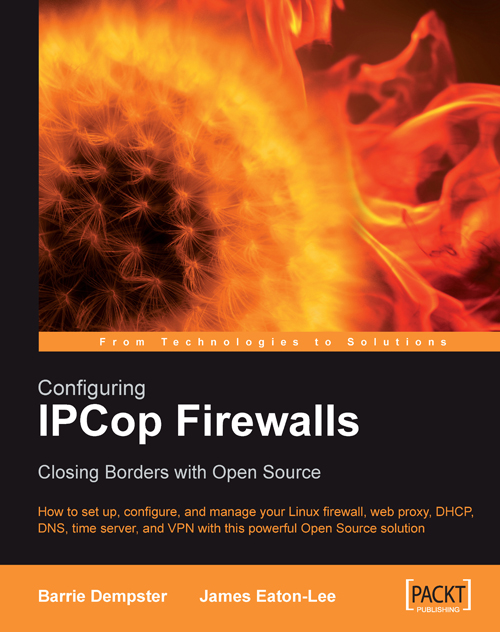
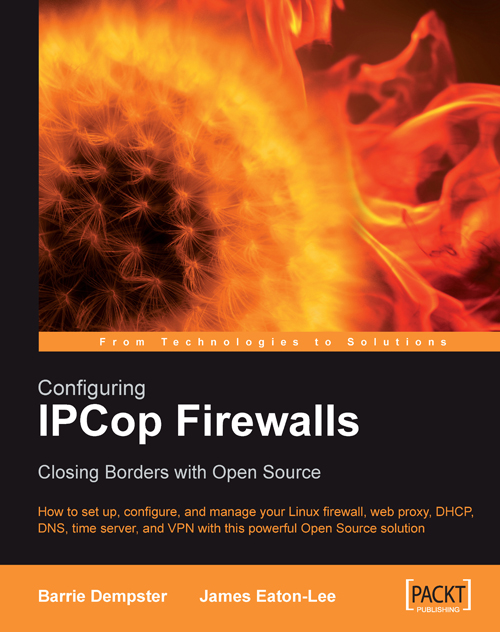
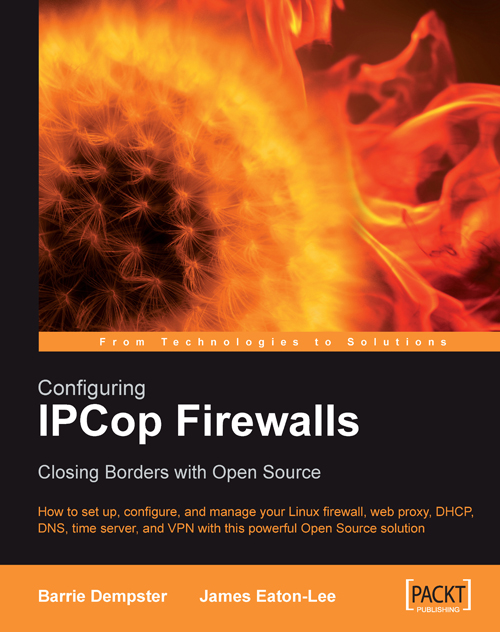
 Free Chapter
Free Chapter




