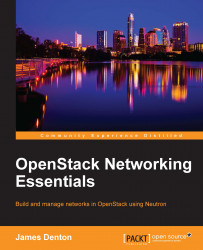Overview of this book
The OpenStack Networking API offers users the ability to create and manage both basic and complex network architectures that blend the virtual and physical network infrastructure.
This book kicks off by describing various components of Openstack Neutron and installing Ubuntu OpenStack based on Canonical's process. Further on, you will use various methods to interface with Neutron to create and manage network resources. You will also get to grips with the relationship between ports, networks, and subnets through diagrams and explanations, and see how the logical components are implemented via plugins and agents.
Moving forward, you will learn how virtual switches are implemented and how to build Neutron routers. You will also configure networks, subnets, and routers to provide connectivity to instances using simple examples. At the end, you will configure and manage security groups, and will observe how these rules translate to iptables rules on the host machines.
By the end of the book, you will be able to build basic network architectures using Neutron networks and routers in no time.