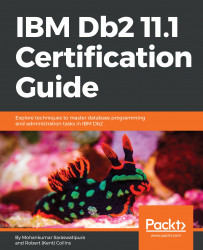The CATALOG STORAGE ACCESS command creates an alias for accessing remote storage on various cloud providers, including these:
- IBM SoftLayer Object Storage
- Amazon Simple Storage Service (S3)
The remote storage access is supported by the INGEST, LOAD, BACKUP DATABASE, or RESTORE DATABASE commands. Setting up a remote storage is a two-step process, as shown below:
Step 1: Catalog storage access (like a catalog database) through CATALOG STORAGE ACCESS command.
Step 2: Use the newly cataloged storage in native DB2 commands using the option DB2REMOTE://<CatalogAlias>/<StorageContainer>/>StorageFullPath>.
The basic command syntax for CATALOG STORAGE ACCESS command is as shown here:
CATALOG STORAGE ACCESS ALIAS [AliasName]
VENDOR <SOFTLAYER | S3>
SERVER <DEFAULT | EndPoint]
USER [StorageUserID...