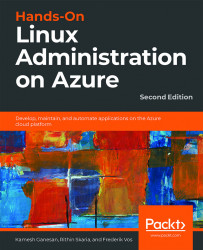Deployment Scenarios
The three questions mentioned in the introduction are very important; these can differ per company, per application, and during the development stage. The following are examples of a few deployment scenarios:
- Applications are developed in-house, maybe even on your local computer. Once finished, applications are deployed in Azure. Updates will be applied to the running workload.
- This is the same scenario, but now the updates will be done by deploying a new VM.
- Applications are delivered by another vendor.
These three examples are very common and can affect the way that you want to deploy your workload.
What Do You Need?
Before jumping into the deployment, you should know what you need or, in other words, what resources are required to make your application work properly. Additionally, everything in Azure has a limit and a quota. Some limits are hard, and some can be increased by reaching out to Microsoft Support. To see the complete...