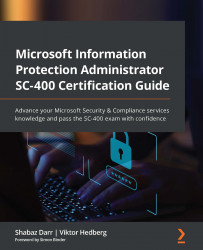Implementing Microsoft Exchange Online archiving policies
Administrators can utilize the Exchange Admin Center and Exchange Online PowerShell module to enable an archive mailbox for users in addition to their existing user mailbox. The following exercise will enable an archive mailbox for a standard user utilizing both admin locations:
- Browse to the Exchange Admin Center and sign in with an account that has Exchange administrator permissions.
- Choose recipients and click on the user mailbox you want to enable.
- On the right-hand side of the window, under In-Place Archive, click on Enable:
Figure 11.16 – Enable archive mailbox
The same task can be completed by using the following cmdlet in the Exchange Online PowerShell module:
Enable-Mailbox -Identity <username> -Archive
In this example, <username> is the FQDN of the user's Microsoft 365 account.
Once archiving is enabled on a mailbox, you can then create policies...