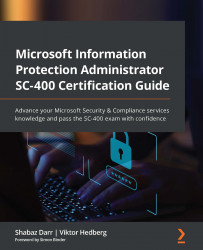Applying and managing protections and restrictions
Any user can apply a single label to each document and email. Email attachments added to messages do not inherit the label, apart from in the following scenario:
- If a label that does not apply encryption is applied to the attachment, and the file attached to the email is an office document, then the file will inherit the email label's encryption settings.
In all other cases, the following applies:
- The attachments will keep their original label if one has been applied.
- If the email attached has existing encryption that has not been applied via a label, it will keep that encryption, but it will not be applied by any label.
- If there are attachments within the email that do not have any labels applied, then they will stay that way.
Manual label application
It is possible to apply a sensitivity label in Outlook Desktop (for both Mac and Windows), a mobile Outlook app (iOS, Android),...