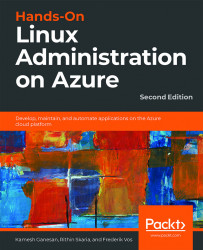Managing Storage Resources
Microsoft's cloud solution for handling data storage is Azure Storage. Azure Storage offers high availability, security, scalability, and accessibility. In Azure, we have different types of data or storage services. They are:
- Azure Blobs
- Azure Files
- Azure Queue
- Azure Table
Let's take a closer look at each of these and understand what they are:
- Azure Blobs: Optimized objects for storing massive amounts of unstructured data, such as text or binary data. They're often used to make data available to other resources, for instance, to store VHD files that can be used to create virtual disks. Another use case is to use them as storage for audio and video files. Making a blob publicly accessible, it's even possible to stream data.
- Azure Files: Azure Files are file shares hosted in Azure that can be accessed via Server Message Block (SMB) and can be mounted to your local computer. You might wonder how these...