-
Book Overview & Buying
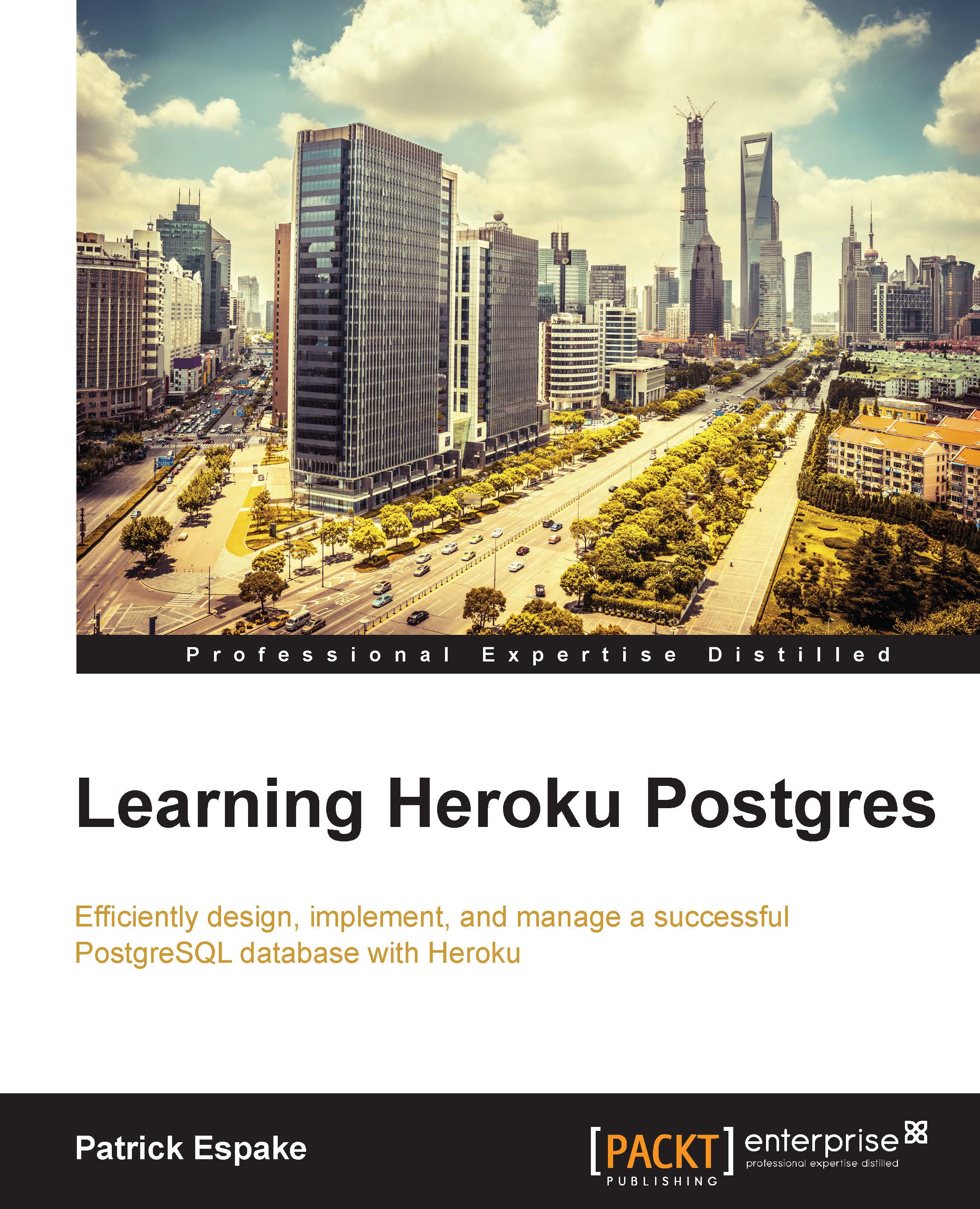
-
Table Of Contents
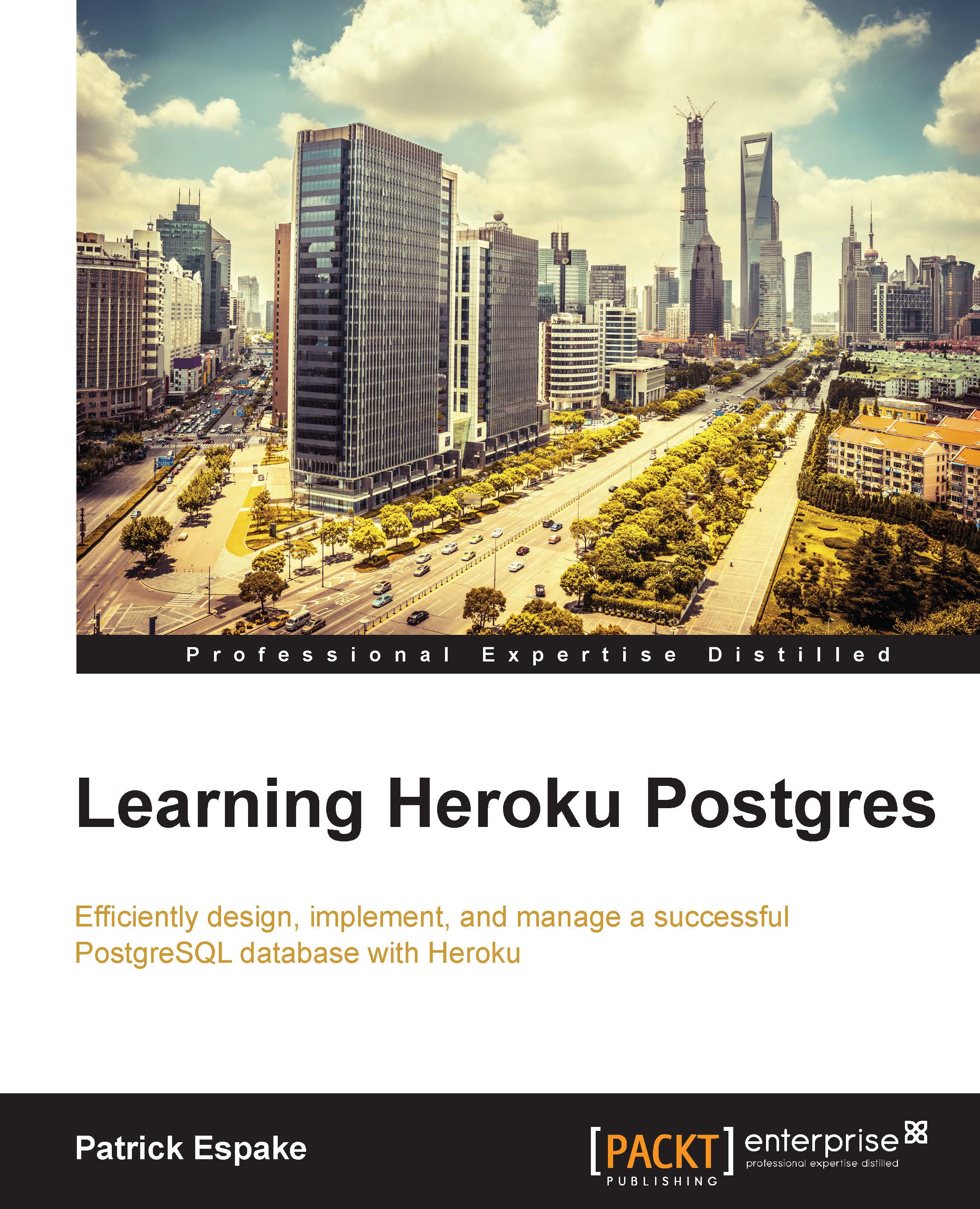
Learning Heroku Postgres
By :
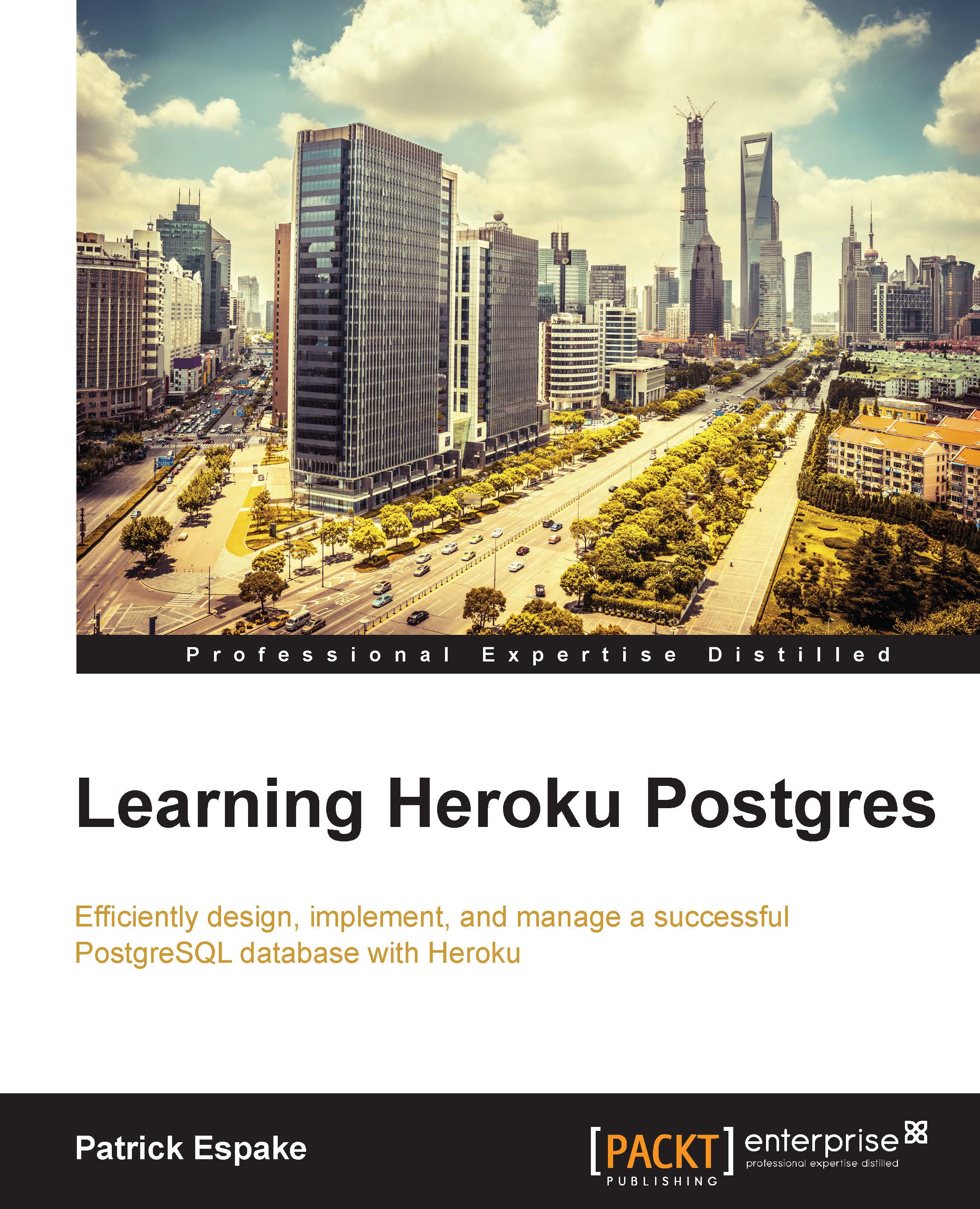
Learning Heroku Postgres
By:
Overview of this book
Learning Heroku Postgres is targeted at developers and database admins. Even if you're new to Heroku Postgres, you'll be able to master both the basic as well as advanced features of Heroku Postgres. Since Heroku Postgres is incredibly user-friendly, no previous experience in computer coding or programming is required.
Table of Contents (12 chapters)
Preface
 Free Chapter
Free Chapter
1. Getting Started with Heroku Postgres
2. Heroku Toolbelt
3. Postgres Add-on
4. PG Backups
5. Dataclips
6. Rollback, Followers, and Forks
7. Understanding Log Statements and Common Errors
8. Extensions, PostGIS, Full Text Search Dictionaries, Data Caching, and Tuning
A. Keyword List
B. Self-test Answers
Index
