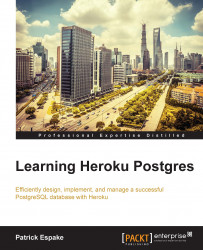Heroku Postgres allows you to use client software to access your database. All connections require you to use SSL. The client software used is often interesting, especially when you want to run a query using a friendlier interface.
To be able to perform the connection, you need the following connection data: the database name, host, port, user, and password. You can get this data through the pg:credentials command:
$ heroku pg:credentials DATABASE_URL --app your-app-name Connection info string: "dbname=dcumcl8ngtuvm host=ec2-54-225-168-181.compute-1.amazonaws.com port=5432 user=fodmwtkpudycuq password=wU-H4j2eMhjYUJk7M61FvSgl33 sslmode=require" Connection URL: postgres://fodmwtkpudycuq:wU-H4j2eMhjYUJk7M61FvSgl33@ec2-54-225-168-181.compute-1.amazonaws.com:5432/dcumcl8ngtuvm
Through the data contained in the connection info string, you can use pgAdmin to connect to your database. Click on the File menu, then on Add Server... and fill the fields with the data connection...