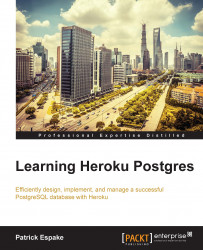Removing an add-on should always be done with great care, especially in the case of the PG Backups add-on as all backups are deleted after being excluded. So it is recommended that you download or restore backups before performing this action.
As with the installation, it is possible to remove the add-on in two different ways: via the Heroku client or via the web interface. You can choose which ever method is more convenient for you.
Irrespective of the selected plan, you can remove the PG Backups add-on with one command:
$ heroku addons:remove pgbackups --app your-app-name ! WARNING: Destructive Action ! This command will affect the app: your-heroku-app-name ! To proceed, type " your-app-name " or re-run this command with --confirm your-app-name > your-app-name Removing pgbackups on your-heroku-app-name... done, v27 (free)