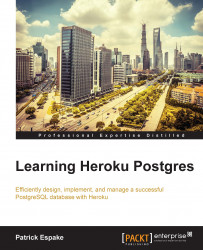Logs are important to understand the behavior of your application and to identify problems. Heroku also offers, through its client, a way to track the logs generated:
$ heroku logs -t --app your-app-name 2014-05-25T13:16:09.958885+00:00 heroku[api]: Enable Logplex by [email protected] 2014-05-25T13:16:09.958885+00:00 heroku[api]: Release v2 created by [email protected]
You can apply a filter in the command logs to view only the logs generated by PostgreSQL using the -p postgres flag:
$ heroku logs -p postgres -t --app your-app-name
To see all the options provided by the command logs, you can use the --help flag:
$ heroku logs --help Usage: heroku logs display recent log output -n, --num NUM # the number of lines to display -p, --ps PS # only display logs from the given process -s, --source SOURCE # only display logs from the given source -t, --tail # continually stream logs
Tip
Chapter 7, Understanding Log Statements and Common...