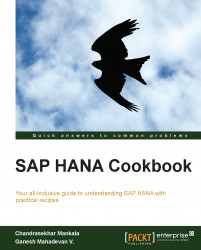This recipe introduces you to why and where SAP HANA Studio is used. We will also look at how SAP HANA Studio has been developed and the technologies used behind its development.
SAP HANA Studio runs on the Eclipse platform and is both the central development environment and the main administration tool for SAP HANA. SAP HANA Studio is used by administrators to administer activities, such as to start and stop services, monitor the system, configure system settings, and manage users and authorizations. SAP HANA Studio interacts with the servers of the SAP HANA database by using SQL. Developers use SAP HANA Studio for content creation such as information views and stored procedures. These development objects are stored in the SAP HANA repository. SAP HANA Studio is developed in the Java language and is based on the Eclipse platform.
SAP HANA Studio is the interface between the HANA database and the reporting layer or the HANA database and the presentation layer. It is the area where we design our models (for example, data models—3NF, 5NF, dimension models—based on star schema where we have facts, dimensions, and so on). SAP HANA Studio is a collection of applications for the SAP HANA appliance software. It enables developers, modelers, or technical users to work on development activities of the SAP HANA database. These activities include creating/managing user authorizations and building models, which can be creating new or editing existing models of data in the SAP HANA database. SAP HANA Studio is a client environment which can be used to access the SAP HANA database. The database can be located in the same environment or at a remote location.
SAP HANA Studio runs on the Eclipse platform Version 3.6. SAP HANA Studio can be used on the following platforms:
Microsoft Windows x32 and x64 versions of XP, Vista, and Windows 7
64-bit versions of the Linux platform such as SUSE and Ubuntu
For Mac OS X, SAP HANA Studio (Version 1.00.60) is available for download
Java JRE 1.6 or 1.7 must be installed to run SAP HANA Studio. The path variable parameters have to be set for JRE. The correct Java variant installation has to be selected accordingly, 32 bit or 64 bit.
An installation path has to be defined while installing, otherwise default values will be applied, as shown:
Microsoft Windows 32 bit (x86):
C:\Program Files (x86)\sap\hdbstudioLinux 64 bit (x86):
/usr/sap/hdbstudioMicrosoft Windows 32 bit:
C:\Program Files\sap\hdbstudioMicrosoft Windows 64 bit:
C:\Program Files\sap\hdbstudio
Eclipse IDE at http://en.wikipedia.org/wiki/Eclipse_(software)