-
Book Overview & Buying
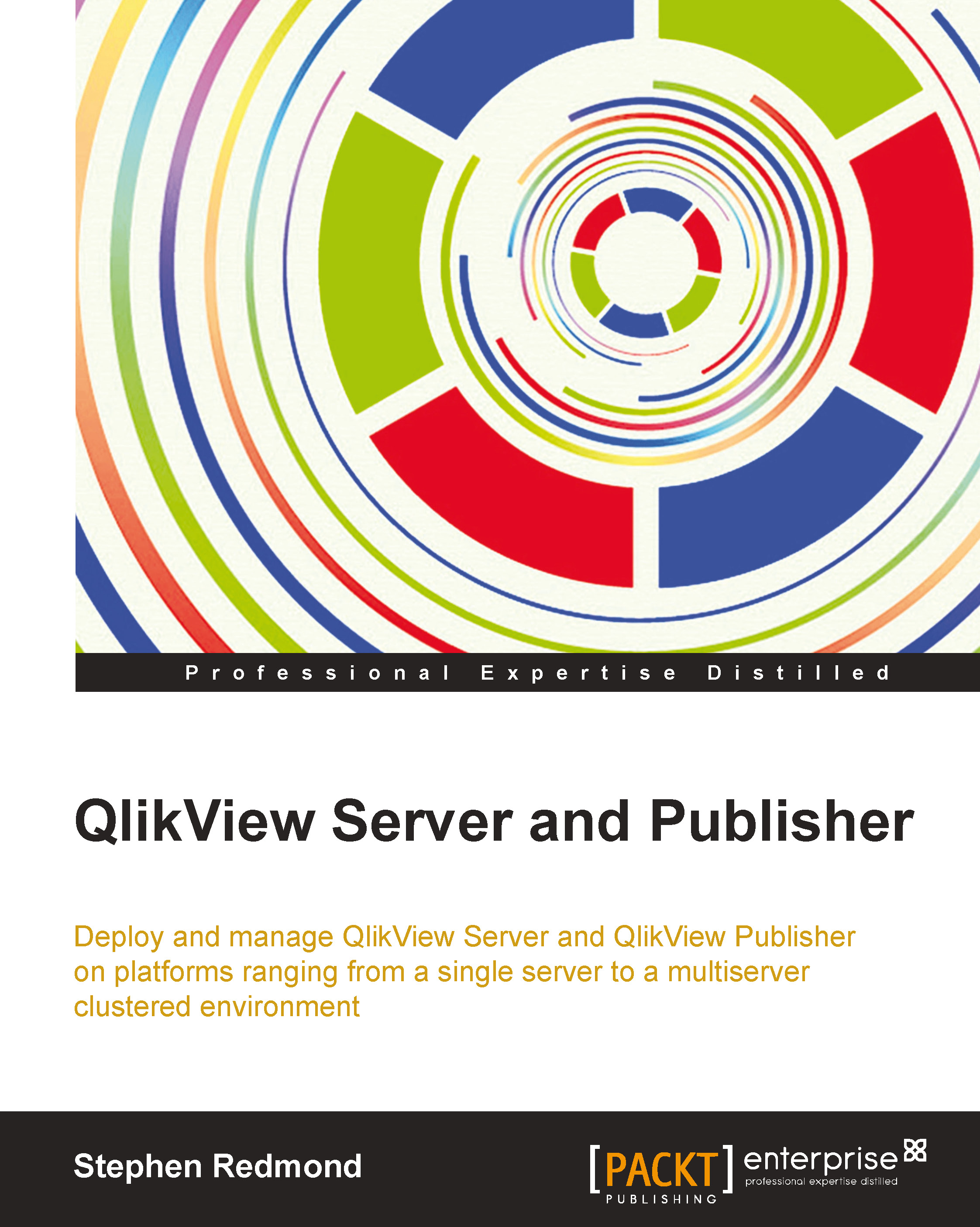
-
Table Of Contents
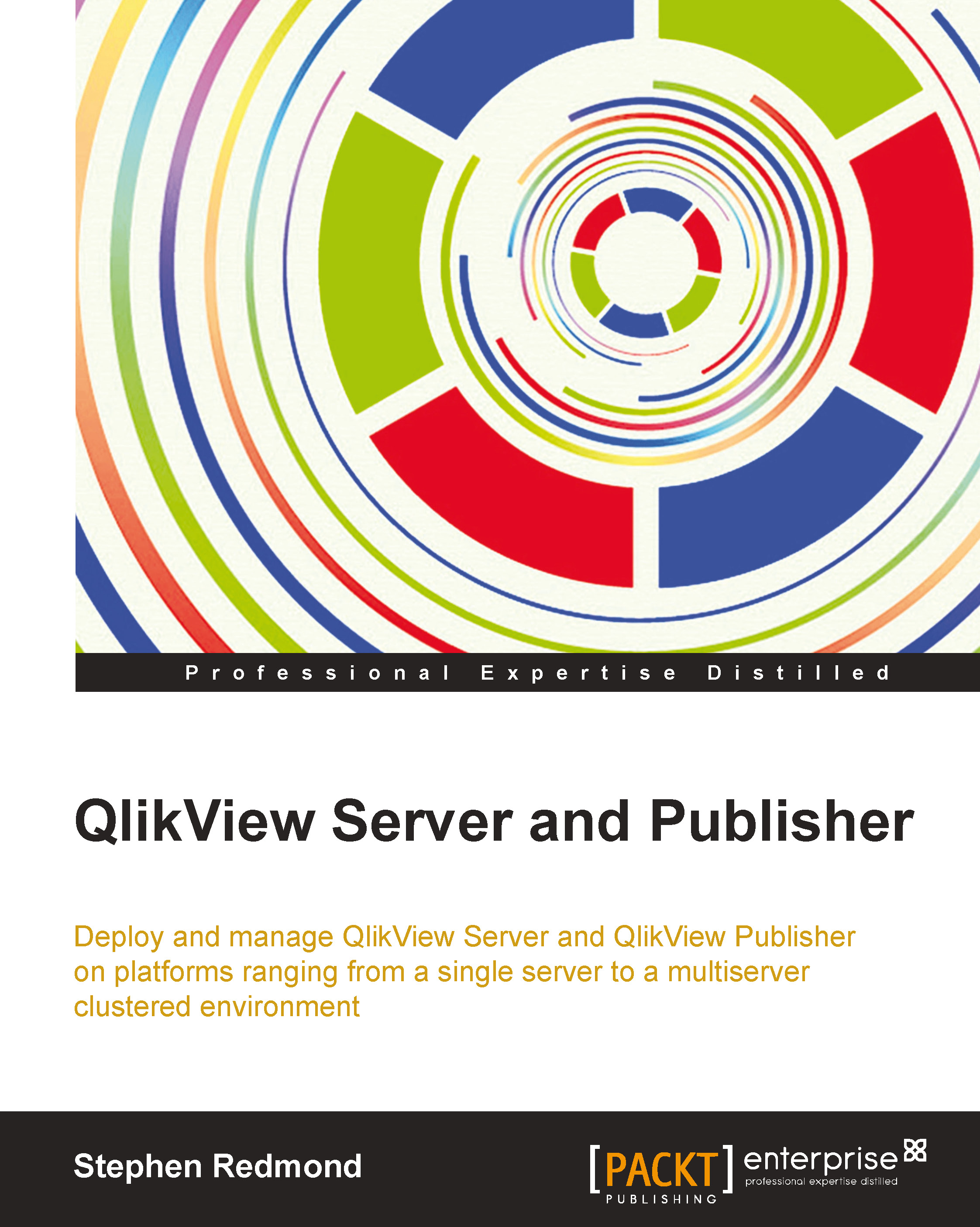
QlikView Server and Publisher
By :
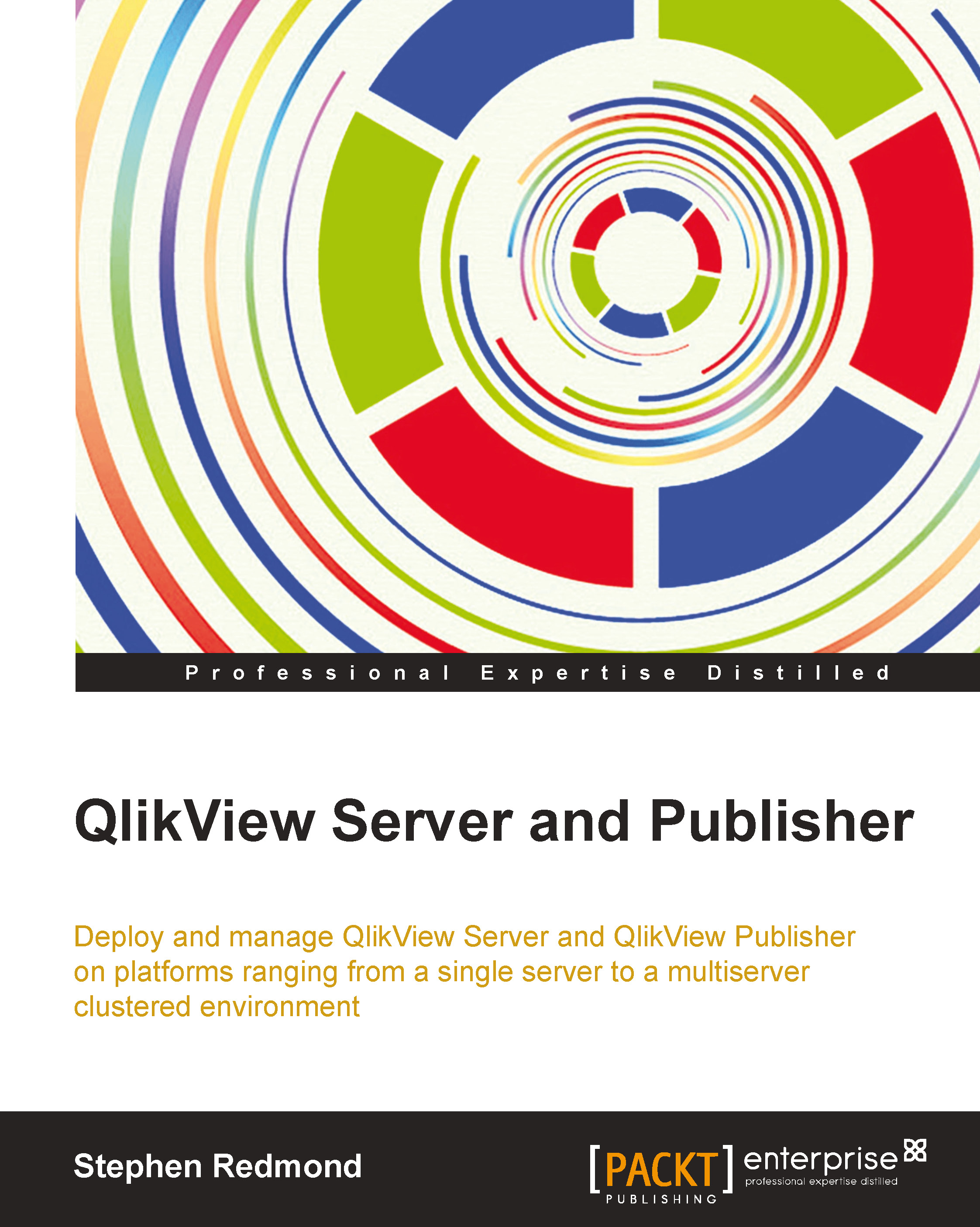
QlikView Server and Publisher
By:
Overview of this book
 Free Chapter
Free Chapter

