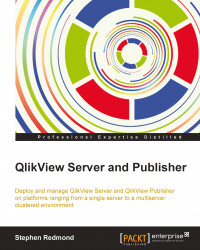A domain user called QVService has been established on the domain and has been added to the local administrators group on Server1, and then logged in before starting the installation. It is not critical, but I generally recommend logging in as this user to perform the installation.
These are the steps to install the QlikView Management Service (QMS) and Directory Services Connector (DSC) services on Server1:
Locate the installation file on the server,
QlikViewServer_xYYSetup.exe(YYis 32 bit or 64 bit depending on the server), and double-click on the file to kick it off.
Click on Next > through all of the dialogs, as previously shown, until you arrive at the Profiles screen. Select the Custom installation, select profiles option. The different profile options become available on the screen.
We will not be using these profiles right now (clicking on the Help button will tell you what each profile does), because they do not exactly match our requirement to...