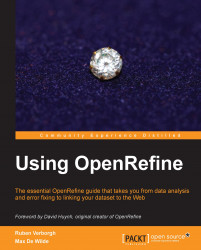Index
A
- anchors
- about / Anchors
C
- case transformations / Recipe 5 – using simple cell transformations
- cells
- clustering / Recipe 3 – clustering similar cells
- cell values
- transforming / Recipe 4 – transforming cell values
- character classes
- about / Character classes
- choices
- about / Choices
- Clojure / Recipe 4 – transforming cell values
- clustering / Recipe 3 – clustering similar cells
- columns
- manipulating / Recipe 4 – manipulating columns
- collapsing / Collapsing and expanding columns
- expanding / Collapsing and expanding columns
- moving / Moving columns around
- renaming / Renaming and removing columns
- removing / Renaming and removing columns
- transposing / Recipe 7 – transposing rows and columns
- transposing, into rows / Recipe 7 – transposing rows and columns
- consecutive whitespace / Recipe 5 – using simple cell transformations
- customized facets
- about / Customized facets
D
- data
- exploring / Recipe 3 – exploring your data
- sorting / Recipe 1 – sorting data
- faceting / Recipe 2 – faceting data
- splitting, across columns / Recipe 6 – splitting data across columns
- data cleaning
- about / Introducing OpenRefine
- data profiling
- about / Introducing OpenRefine
- DBpedia Spotlight service / Recipe 5 – extracting named entities
- derived columns
- adding / Recipe 5 – adding derived columns
- Digital Enterprise Research Institute (DERI) / Recipe 2 – installing extensions
- distance function / Recipe 3 – clustering similar cells
- duplicate facet
- detecting / Recipe 3 – detecting duplicates
F
- faceting
- about / Recipe 2 – faceting data
- star or flag used / Faceting by star or flag
- facets
- about / Recipe 2 – faceting data
- types / Recipe 2 – faceting data
- text facets / Text facets
- numeric facets / Numeric facets
- customized facets / Customized facets
- file formats, OpenRefine
- Freebase Gridworks
G
- General Refine Expression Language (GREL)
- about / Customized facets
- GREL
- about / General Refine Expression Language (GREL)
- data, transforming / Transforming data
- custom facets, creating / Creating custom facets
- used, in problem solving / Solving problems with GREL
- groups
- about / Groups
H
- HyperText Markup Language (HTML) code / Recipe 5 – using simple cell transformations
I
- Interactive Data Transformation tools (IDTs) / Introducing OpenRefine
J
- Jython (Python implemented in Java) / Recipe 4 – transforming cell values
K
- key collision / Recipe 3 – clustering similar cells
- keying function / Recipe 3 – clustering similar cells
L
- Library of Congress Subject Headings (LCSH)
- Linked Data
- reconciling with / Recipe 4 – reconciling with Linked Data
- principles / Recipe 4 – reconciling with Linked Data
- Linux
- OpenRefine, installing / Linux
M
- Mac
- OpenRefine, installing / Mac
- matching rows
- removing / Recipe 6 – removing matching rows
- memory, OpenRefine
- on Windows / Recipe 7 – going for more memory
- on Mac / Mac
- on Linux / Linux
- multi-valued cells
- handling / Recipe 1 – handling multi-valued cells
N
- Named-Entity Recognition (NER) extension / Recipe 2 – installing extensions
- Named-Entity Recognition extension
- named entities, Powerhouse Museum dataset
- extracting / Recipe 5 – extracting named entities
- nearest neighbor / Recipe 3 – clustering similar cells
- numeric facets
- about / Numeric facets
O
- OpenRefine
- about / Introducing OpenRefine
- installing / Recipe 1 – installing OpenRefine
- downloading / Recipe 1 – installing OpenRefine
- installing, on Windows / Windows
- installing, on Mac / Mac
- installing, on Linux / Linux
- project, creating / Recipe 2 – creating a new project
- supported file formats / File formats supported by OpenRefine
- data, exploring / Recipe 3 – exploring your data
- columns, manipulating / Recipe 4 – manipulating columns
- project history, using / Recipe 5 – using the project history
- project, exporting / Recipe 6 – exporting a project
- memory, allocating / Recipe 7 – going for more memory
- data, sorting / Recipe 1 – sorting data
- data, faceting / Recipe 2 – faceting data
- duplicate facet, detecting / Recipe 3 – detecting duplicates
- text filter, applying / Recipe 4 – applying a text filter
- simple cell transformations, using / Recipe 5 – using simple cell transformations
- matching rows, removing / Recipe 6 – removing matching rows
- multi-valued cells, handling / Recipe 1 – handling multi-valued cells
- rows and records mode, alternating / Recipe 2 – alternating between rows and records mode
- similar cells, clustering / Recipe 3 – clustering similar cells
- cell values, transforming / Recipe 4 – transforming cell values
- derived columns, adding / Recipe 5 – adding derived columns
- data, splitting across columns / Recipe 6 – splitting data across columns
- rows, transposing / Recipe 7 – transposing rows and columns
- columns, transposing / Recipe 7 – transposing rows and columns
- columns, transposing into rows / Recipe 7 – transposing rows and columns
- OpenRefine extensions
- installing / Recipe 2 – installing extensions
- for Windows / Recipe 2 – installing extensions
- for Mac OS X / Recipe 2 – installing extensions
- for Linux / Recipe 2 – installing extensions
P
- Powerhouse collection / Text facets
- Powerhouse Museum dataset
- values, reconciling with Freebase / Recipe 1 – reconciling values with Freebase
- reconciliation service, adding / Recipe 3 – adding a reconciliation service
- Linked Data, reconciling with / Recipe 4 – reconciling with Linked Data
- named entities, extracting / Recipe 5 – extracting named entities
- project
- creating / Recipe 2 – creating a new project
- exporting / Recipe 6 – exporting a project
- project history
- accessing / Recipe 5 – using the project history
Q
- quantifiers
- about / Quantifiers
- plus sign + / Quantifiers
- asterisk * / Quantifiers
- question mark ? / Quantifiers
R
- RDF
- RDF extension
- installing / Recipe 2 – installing extensions
- downloading / Recipe 2 – installing extensions
- reconciliation service
- record
- records mode
- alternating, with rows mode / Recipe 2 – alternating between rows and records mode
- regular expressions
- overview / Overview
- regular expressions, for text patterns
- about / Regular expressions for text patterns
- character classes / Character classes
- quantifiers / Quantifiers
- anchors / Anchors
- choices / Choices
- groups / Groups
- row
- row mode
- alternating, with records mode / Recipe 2 – alternating between rows and records mode
- rows
- reordering / Reordering rows
S
- Semantic Web / Recipe 4 – reconciling with Linked Data
- shorthand character classes
- about / Character classes
- simple cell transformations
- SPARQL
T
- tab separated values (TSV) / Text facets
- text facets
- about / Text facets
- text filter
- applying / Recipe 4 – applying a text filter
- timeline facet / Numeric facets
U
- Unicode char-code facet
- about / Customized facets
V
- values, Powerhouse Museum dataset
- reconciling, Freebase used / Recipe 1 – reconciling values with Freebase
W
- whitespace
- trimming / Recipe 5 – using simple cell transformations
- Windows
- OpenRefine, installing / Windows