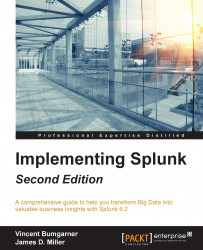Most Splunk apps consist mainly of resources for the web application. The app layout for these resources is completely different from all other configurations.
Like .conf files, view and navigation documents take precedence in the following order:
$SPLUNK_HOME/etc/users/$username/$appname/local: When a new dashboard is created, it lands here. It will remain here until the permissions are changed to App or Global.$SPLUNK_HOME/etc/apps/$appname/local: Once a document is shared, it will be moved to this directory.$SPLUNK_HOME/etc/apps/$appname/default: Documents can only be placed here manually. You should do this if you are going to share an app. Unlike.conffiles, these documents do not merge.
Within each of these directories, views and navigation end up under the directories data/ui/views and data/ui/nav, respectively. So, given a view foo, for the user bob, in the app app1, the initial location for the document will be as follows:
$SPLUNK_HOME/etc...