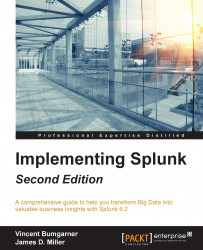Apps can either be installed from Splunkbase or uploaded through the admin interface. To get started, from the Splunk Home page, you can click on Splunk Apps (shown in the following screenshot):

If your Splunk server has direct access to the Internet, you can install apps from Splunkbase with just a few clicks. After clicking on Splunk Apps, the most popular apps will be listed as follows:

Let's install a pair of apps and have a little fun. First, install Geo Location Lookup Script (powered by MAXMIND) by clicking on the Install free button (you may have to scroll through the list of apps to find it). You will be prompted for your http://www.splunk.com login. This is the same login that you created when you downloaded Splunk. If you don't have an account, you will need to create one.
You can also locate the app using your web browser by going to http://apps.splunk.com and searching for the app by name, downloading it as a file, and then uploading...