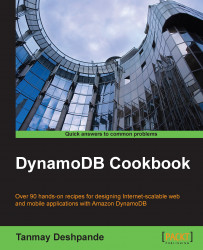Now, let's understand how to list all the DynamoDB tables using the AWS SDK for .Net.
In this recipe, we will learn how to list the tables that we created earlier using the AWS SDK for .Net:
Create an instance of the DynamoDB client and invoke the
listTablesmethod to get all the tables that you created earlier:AmazonDynamoDBClient client = new AmazonDynamoDBClient(); var response = client.ListTables(); ListTablesResult result = response.ListTablesResult;
Iterate over the
resultsvariable to get the names of all the tables:foreach (string name in result.TableNames) Console.WriteLine(name);
The AWS SDK for .Net also supports pagination for the list table request. If you want the list of tables to arrive in a paginated manner, then you may think of exploring it.