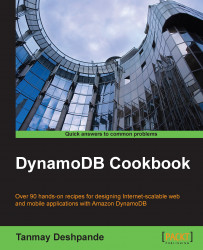To get started with the identity and access control, the first step is to create users, which we will use for our next recipes.
Let's create users using AW SIAM:
Log on to the AWS Console by providing the valid credentials at: https://console.aws.amazon.com.
Navigate to the AWS IAM service from the console dashboard. You will see the following screen:

Click on the Users link from the left-hand side navigation pane. You will be directed to the Users page, where you can see the Create New Users button. Click on this button to create new users.

You will see a screen with some textboxes where you can provide the names of users to be created. Enter the names, and click on the Create button. The screen will also have one checkbox, which should be checked, in order to create the access and secret keys for the newly created users.

The next screen will provide an option for...