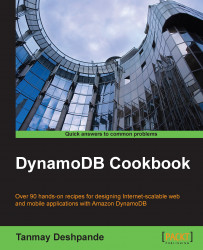Let's understand how to delete an item from the DynamoDB table using the AWS SDK for Java.
Let's try to understand how to delete a stored item from the DynamoDB table using Java:
Create an instance of the
DynamoDBclass and initialize it with the desired AWS region and credentials:AmazonDynamoDBClient client = new AmazonDynamoDBClient(new ProfileCredentialsProvider()); client.setRegion(Region.getRegion(Regions.US_EAST_1)); DynamoDB dynamoDB = new DynamoDB(client);
Get the table from which you wish to delete the item:
Table table = dynamoDB.getTable("productTable");Invoke the
deleteItemmethod from theTableclass by specifying the item's primary key. Here, in our case, we are using the composite hash and range keys, so we will have to mention both of them:DeleteItemOutcome outcome = table.deleteItem(new PrimaryKey("id", 10, "type", "phone...