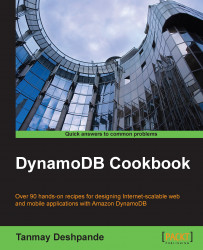This is a very simple recipe that helps us enable the logging of any DynamoDB operations using CloudTrail. CloudTrail is a global logging service by AWS, which allows us to create logs of all the events that happened on scribed services. It creates JSON documents for every operation that occurs and saves it in the provided S3 bucket.
Let's log into DynamoDB by using AWS CloudTrail:
To keep track of events happening in various AWS services, we need to first enable logging of the CloudTrail events. To do so, first login to the AWS CloudTrail console, which is available at: https://console.aws.amazon.com/cloudtrail.
We enable the CloudTrail logs and also provide the S3 bucket location, where we would like to see the event to be saved:

By clicking on the Advanced link, you can also enable publishing the availability of the CloudTrail events in the
S3...