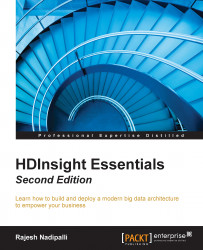Before you provision a new HDInsight cluster, it is required that you create a storage account in Azure. To create a new storage account, first login to the Microsoft Azure management portal and then follow the given steps, as shown in the following screenshot:
Click on STORAGE on the left-hand side menu.
Click on CREATE STORAGE ACCOUNT.
Select your preferences, which are as follows:
URL must be a unique name
Location should be ideally geographically closer to your data center to reduce network latency
Replication mode, where you can select from one of the following four options:
Locally Redundant Storage (LRS) where data is replicated in three different nodes within the same region.
Geo-Redundant Storage (GRS), which is similar to LRS, replicates data three times within the local region; however, the transactions also get queued to a remote secondary region that is hundreds of miles away from the primary site.
Read Access Geo-Redundant Storage (RA-GRS), which is an improved version...