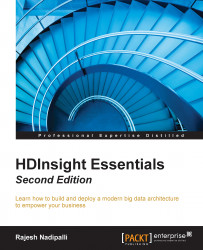The second shortcut from the remote desktop is Hadoop Name Node Status, which gives you the details of the NameNode. This URL can be accessed from any node of the cluster using the address http://headnodehost:30070.
The Name Node status web page has the following key menu items:
Name Node overview
Datanode status
Utilities and logs
The other menu items include snapshots and startup progress. Let's take a look at the key menu items in detail.
The Name Node Overview page gives us the following important information:
The cluster identifier, Hadoop version, and the date when it was started
The total storage capacity, percentage used, and available storage
The total number of nodes alive and decommissioned
The location of Name Node metadata, which includes the journal entries for files, blocks, and their replicas
The following screenshot shows you the first section of the Overview tab where the key information is the cluster ID and the start date and time:

The...