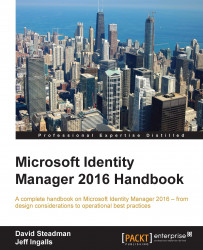As you can see, inbound synchronization rules are associated with the connector space MA that we like to import information from. Outbound synchronization is very different! Because of the differences, many people choose not to have Inbound and Outbound Data Flow Direction in the same synchronization rule.
Outbound synchronization rules are associated with each object type (or resource to be consistent with MIM Portal naming conventions). There are two ways to apply an outbound synchronization rule: using an Outbound Synchronization Policy or by using an Outbound System Scoping Filter:

Note
You can only make this choice during the creation of the outbound synchronization rule. You cannot change it once the synchronization rule has been created.
In some scenarios, you will find that it is useful to have multiple outbound synchronization rules for one external system. In those cases, you might mix the two different ways of associating the rule to the object. You...