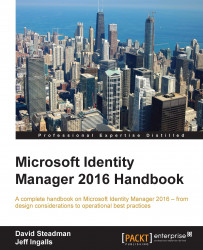Microsoft Identity Manager 2016 (MIM 2016) is a tool that helps you manage identities and automate identity-related business processes that reduce operational cost and, done right, improve security.
Microsoft Identity Manager 2016 Handbook is an in-depth guide to identity management. You will learn how to manage users and groups and implement self-service parts, troubleshooting, and best practices. You will see how to implement identity management and set up a smart card logon for strong administrative accounts within Active Directory. This book also covers certificate management, reporting, and role-based access control using BHOLD. We will also discuss in detail MIM reports to audit the identity management life cycle.
With Microsoft Identity Manager 2016 Handbook, you will be able to implement and manage MIM 2016 almost effortlessly.
Identity management can be thought of as a marriage between business requirements and technology; therefore, implementing and operating MIM 2016 requires technical skill and business acumen. Throughout this book, we will follow a fictional case study, and you will learn to implement all the features of MIM 2016 according to business requirements. You will see how to install a complete MIM 2016 infrastructure, including both test and production environments.
This book aims to guide you through technical aspects and provide some business requirement help too in the form of questions, tips, and common errors. In order to explain MIM 2016 concepts, we have chosen to write this book using a fictitious company as an example.
Chapter 1, Overview of Microsoft Identity Manager 2016, gives an overview of the MIM 2016 product, a history of how the product has evolved, and an overview of each MIM major component: the MIM Synchronization service, MIM Service, the MIM portal, MIM Reporting, certification management, role-based access management, and privileged access management. Important terminology will also be discussed.
Chapter 2, Installation, covers the prerequisites for installing different components of MIM 2016, how to actually install the components, and a few post-installation steps to get it working.
Chapter 3, MIM Sync Configuration, focuses on the MIM Synchronization service; specifically, topics such as configuring Management Agents, schema management, initial load versus scheduled runs, and moving configurations from the development to the production environment. If you have an environment already set up, this chapter can act as a guide for you to verify that you have not missed any important steps that will cause your MIM environment to not work properly.
Chapter 4, MIM Service Configuration, presents the MIM service capabilities, configuring and customizing the web portal, and developing custom activities.
Chapter 5, User Management, covers how to use the MIM portal to provision accounts without any code, how to manage users, policies, and sets. User management is the primary goal for most MIM deployments.
Chapter 6, Group Management, presents the different group scopes and types in AD and MIM, creating criteria-based groups, and working with client add-ins. Once you have user management in place, it is usually time to start looking at group management, which will be covered in this chapter.
Chapter 7, Role-Based Access Control with BHOLD, will show how you can apply role-based access control and attestation to help an organization implement integration with the identity solution. The BHOLD suite provides organizations the ability to define roles and control access based upon those roles.
Chapter 8, Reducing Threats with PAM, demonstrates how to mitigate access escalation and lateral movement risks using privileged access management and its components. MIM helps reduce internal and external threats by working with Active Directory Domain Services to provide a privileged access management interface.
Chapter 9, Password Management, will explore the self-service password reset (SSPR) feature that allows users to reset their own passwords if they have forgotten them. You will learn how password synchronization works and its configuration.
Chapter 10, Overview of Certificate Management, takes you through certificate management and the main components of the CM. We will also uncover the agents accounts and the permission model.
Chapter 11, Installation and the Client Side of Certificate Management, shows how to install and configure the core components of the certificate management solution in continuation to the previous chapter. We will look into what is needed to get the baseline installed and configured. We will also look into deploying the Modern App.
Chapter 12, Certificate Management Scenarios, looks at the organizational scenarios while creating the certificate template and linking to the profile template, which is the final step once the certificate management solution is in place. We will look at implementing cross forest and ADFS scenarios and glance at some other certificate models.
Chapter 13, Reporting, covers the MIM 2016 out-of-box reporting features, how reporting works, the mechanics under the hood, and customizing and deploying reports. MIM 2016 provides built-in reporting functionality to show how user and group memberships change over time.
Chapter 14, Troubleshooting, demonstrates how to troubleshoot core MIM components by enabling logging, reviewing logs, and using tools.
Chapter 15, Operations and Best Practices, covers how to operate MIM 2016 on a daily basis. You will learn suggested monitoring areas, how to back up and restore the MIM configuration, and coding best practices.
In this book, we install and configure a complete MIM 2016 environment. In this book, all the installations and servers use the following operating system:
Microsoft Windows Server 2012 R2 Standard Edition
.NET Framework 3.5.1
The required software are as follows:
Microsoft Identity Manager 2016
Microsoft SQL Server 2014
Microsoft Visual Studio 2013
Microsoft SharePoint Foundation 2013
Microsoft System Center Service Manager 2010
Apart from the software required to get MIM 2016 up and running, Microsoft Exchange 2013 is also used or referred to in the book.
This book is for architects, developers, and operational staff who want to deploy, manage, and operate Microsoft Identity Manager 2016 and for technical decision makers who want to improve their Microsoft Identity Manager 2016 knowledge. Readers should have a basic understanding of Microsoft-based infrastructure using Active Directory. Identity management beginners and experts will be able to apply the examples and scenarios to solve real-world business problems.
In this book, you will find a number of text styles that distinguish between different kinds of information. Here are some examples of these styles and an explanation of their meaning.
Code words in text, database table names, folder names, filenames, file extensions, pathnames, dummy URLs, user input, and Twitter handles are shown as follows: "This is done by modifying the web.config file."
A block of code is set as follows:
<%@ Page Language="C#" %>
<script runat="server">
protected override void OnLoad(EventArgs e)
{
base.OnLoad(e);
Response.Redirect("~/IdentityManagement/default.aspx");
}
</script>Any command-line input or output is written as follows:
SETSPN –S http/MIMService svc-mimservice
New terms and important words are shown in bold. Words that you see on the screen, for example, in menus or dialog boxes, appear in the text like this: "We should make it a habit to right-click and select Run as administrator."
Feedback from our readers is always welcome. Let us know what you think about this book—what you liked or disliked. Reader feedback is important for us as it helps us develop titles that you will really get the most out of.
To send us general feedback, simply e-mail <[email protected]>, and mention the book's title in the subject of your message.
If there is a topic that you have expertise in and you are interested in either writing or contributing to a book, see our author guide at www.packtpub.com/authors.
Now that you are the proud owner of a Packt book, we have a number of things to help you to get the most from your purchase.
We also provide you with a PDF file that has color images of the screenshots/diagrams used in this book. The color images will help you better understand the changes in the output. You can download this file from https://www.packtpub.com/sites/default/files/downloads/MicrosoftIdentityManager2016Handbook_ColorImages.pdf.
Although we have taken every care to ensure the accuracy of our content, mistakes do happen. If you find a mistake in one of our books—maybe a mistake in the text or the code—we would be grateful if you could report this to us. By doing so, you can save other readers from frustration and help us improve subsequent versions of this book. If you find any errata, please report them by visiting http://www.packtpub.com/submit-errata, selecting your book, clicking on the Errata Submission Form link, and entering the details of your errata. Once your errata are verified, your submission will be accepted and the errata will be uploaded to our website or added to any list of existing errata under the Errata section of that title.
To view the previously submitted errata, go to https://www.packtpub.com/books/content/support and enter the name of the book in the search field. The required information will appear under the Errata section.
Piracy of copyrighted material on the Internet is an ongoing problem across all media. At Packt, we take the protection of our copyright and licenses very seriously. If you come across any illegal copies of our works in any form on the Internet, please provide us with the location address or website name immediately so that we can pursue a remedy.
Please contact us at <[email protected]> with a link to the suspected pirated material.
We appreciate your help in protecting our authors and our ability to bring you valuable content.
If you have a problem with any aspect of this book, you can contact us at <[email protected]>, and we will do our best to address the problem.