Before we start, let's review the problem we are trying to solve. Re-read the problem presented in the Modeling our linear programming problem section. We are given the task of maximizing the revenue with some constraints. We have to decide how many wooden bats and metal bats to produce to maximize profits. Why don't we just make as many metal bats as possible since they make the most profit? Well, we can certainly try this strategy. Using the spreadsheet that we built in the Modeling our linear programming problem section, we can type numbers in cells B2 and B3. Cell A12 will tell us how much revenue our educated guess brings us. The bigger the number you put in cells B2 and B3, the more revenue you will accumulate. But remember that we cannot violate our constraints. For example, if we purchase zero wooden bats and 50 metal bats, we will violate the constraint in row 9. Do you see that? If we produced 50 metal bats, it would take us 100 hours to produce this many...
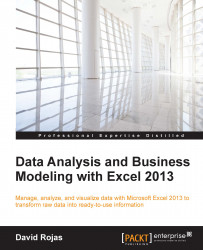
Data Analysis and Business Modeling with Excel 2013
Data Analysis and Business Modeling with Excel 2013
Overview of this book
Table of Contents (18 chapters)
Data Analysis and Business Modeling with Excel 2013
Credits
About the Author
About the Reviewers
www.PacktPub.com
Preface
 Free Chapter
Free Chapter
Getting Data into Excel
Connecting to Databases
How to Clean Texts, Numbers, and Dates
Using Formulas to Prepare Your Data for Analysis
Analyzing Your Data Using Descriptive Statistics and Charts
Link Your Data Using Data Models
A Primer on Using the Excel Solver
Learning VBA – Excel's Scripting Language
How to Build and Style Your Charts
Creating Interactive Spreadsheets Using Tables and Slicers
Tips, Tricks, and Shortcuts
Index
Customer Reviews

