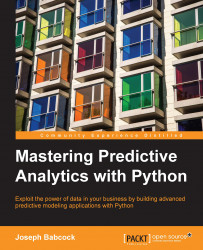Like textual data, images are potentially noisy and complex. Furthermore, unlike language, which has a structure of words, paragraphs, and sentences, images have no predefined rules that we might use to simplify raw data. Thus, much of image analysis will involve extracting patterns from the input's features, which are ideally interpretable to a human analyst based only on the input pixels.
One of the common operations we will perform on images is to enhance contrast or change their color scale. For example, let us start with an example image of a coffee cup from the skimage package, which you can import and visualize using the following commands:
>>> from skimage import data, io, segmentation >>> image = data.coffee() >>> io.imshow(image) >>> plt.axis('off');
This produces the following image:

In Python, this image is represented as a three-dimensional matrix with the dimensions corresponding to height, width, and color channels...