Typing ipython into your command line should present you with a window that resembles this:
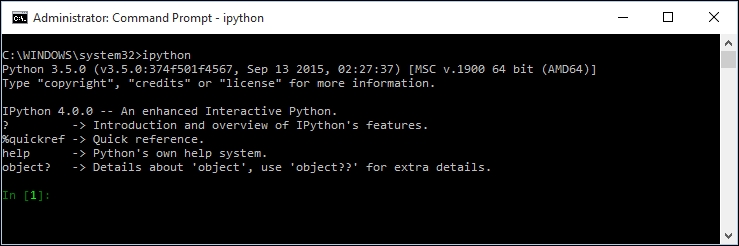
This is the (somewhat underwhelming) IPython command line. Do not be deceived by its plain looks.
The primary language used with IPython is, not surprisingly, Python. As a convenience, the help command provides access to Python's help documents. The help(<object>) will display the help page for <object> (for example, help(string)), while help( ) will open up an interactive help prompt.
For help with IPython itself, use the ? command. It displays a lot of text outlining functionality available through the terminal.
In addition, either prepending or appending ? to an object or command will display information about it. For example, to display information about the built-in Python type list:
In [9]: ?list Type: type String form: <type 'list'> Namespace: Python builtin Docstring: list() -> new empty list list(iterable) -> new list initialized from iterable...



