-
Book Overview & Buying
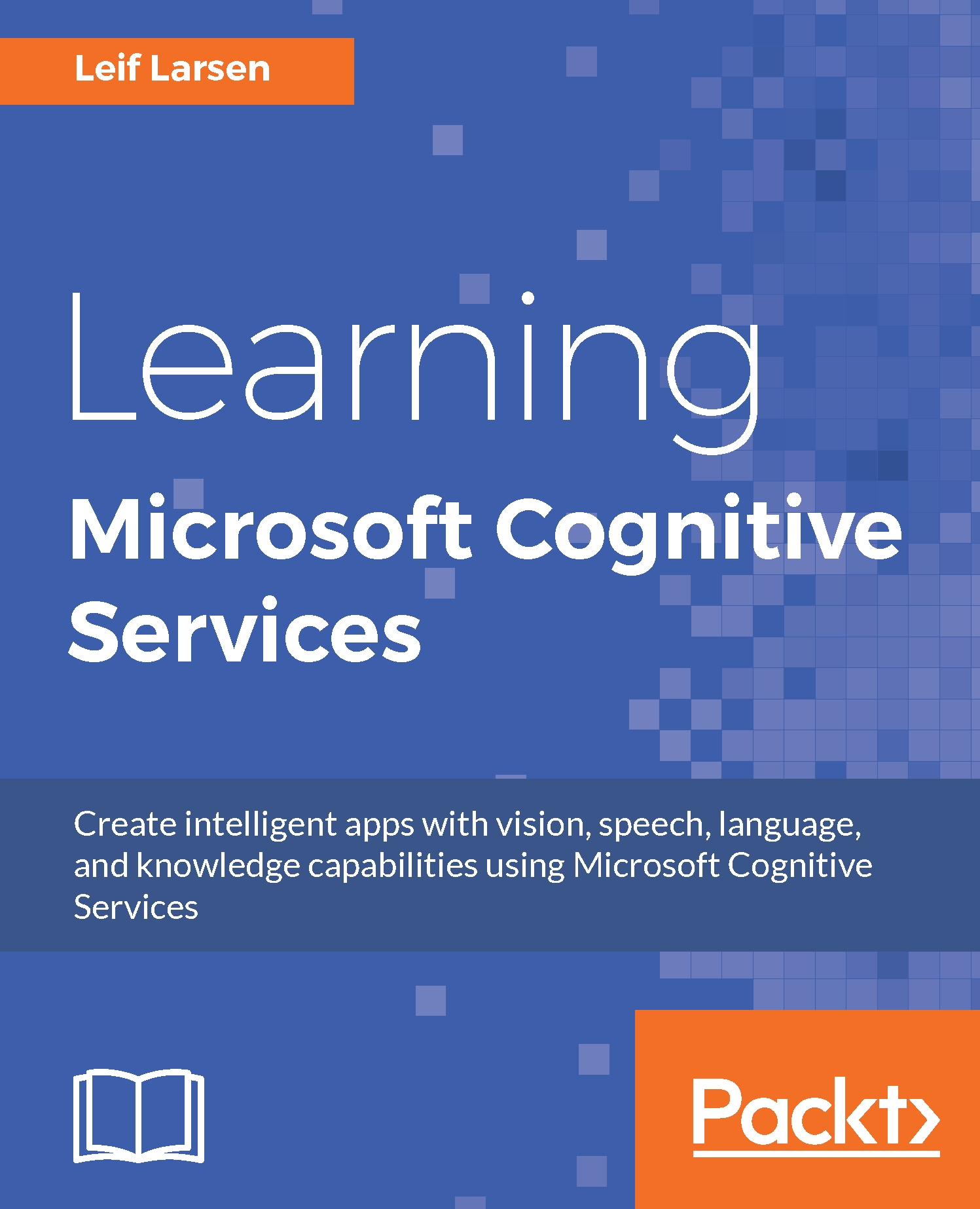
-
Table Of Contents
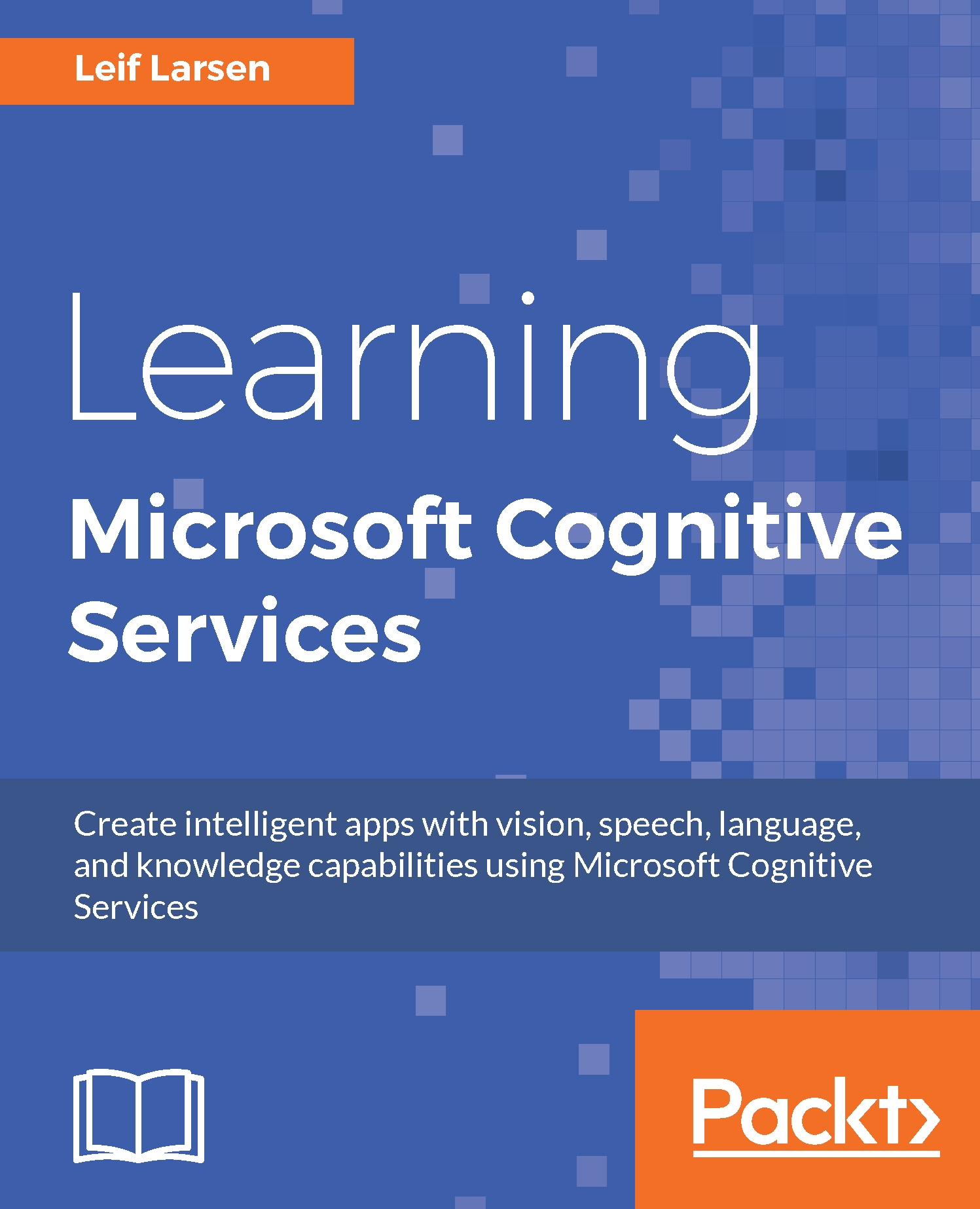
Learning Microsoft Cognitive Services
By :
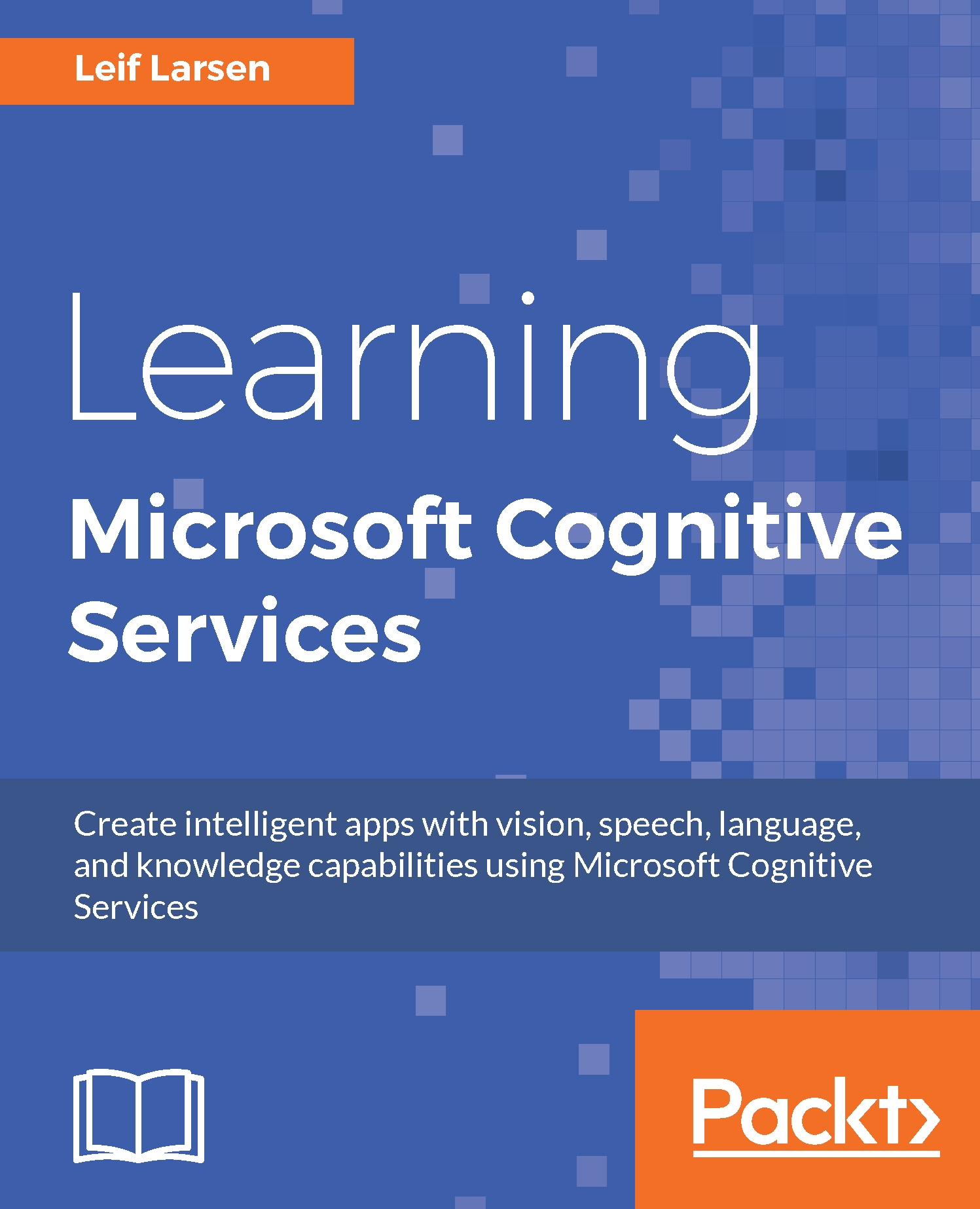
Learning Microsoft Cognitive Services
By:
Overview of this book
Take your app development to the next level with Learning Microsoft Cognitive Services. Using Leif's knowledge of each of the powerful APIs, you'll learn how to create smarter apps with more human-like capabilities. ? Discover what each API has to offer and learn how to add it to your app ? Study each AI using theory and practical examples ? Learn current API best practices
Table of Contents (14 chapters)
Preface
 Free Chapter
Free Chapter
1. Getting Started with Microsoft Cognitive Services
2. Analyzing Images to Recognize a Face
3. Analyzing Videos
4. Letting Applications Understand Commands
5. Speak with Your Application
6. Understanding Text
7. Extending Knowledge Based on Context
8. Querying Structured Data in a Natural Way
9. Adding Specialized Searches
10. Connecting the Pieces
Appendix A. LUIS Entities and Intents
Appendix B. Additional Information on Linguistic Analysis
Appendix C. License Information
