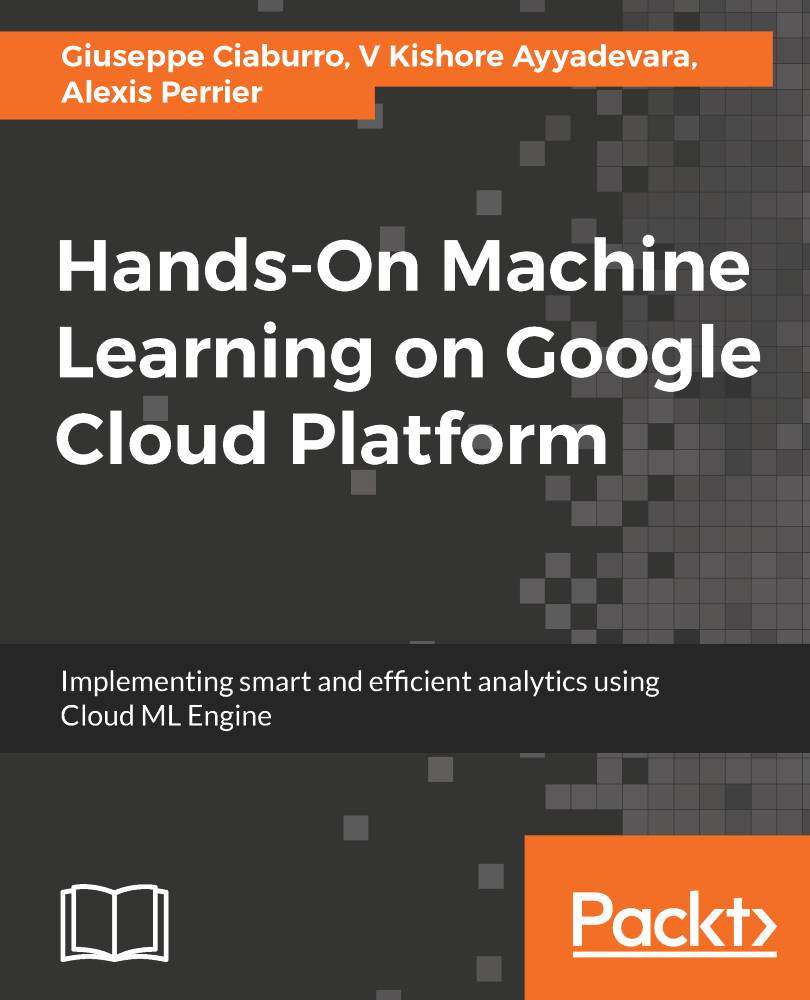The core service of Google Cloud Platform (GCP) is Google Compute Engine (GCE). The GCE allows you to launch spin up virtual machines (VMs) with the right operating system, size, RAM, and appropriate number of CPUs or GPUs for your needs. It is an equivalent of AWS EC2. With GCE, we dive into the core of GCP.
In this chapter, you will learn how to:
- Create VM instances on GCE that are adapted to your projects.
- Use Google's command-line tools to manage your VMs.
- Set up a Python data science stack on a GCE VM with conda and scikit-learn.
- Access your VM via a password-protected Jupyter Notebook. And we'll cover more advanced topics related to images, snapshots, pre-emptibles VMs, startup script, and IPs.
By the end of this chapter, you will be able to create and fully manage your VM both via the online console and the command-line tools, as well as...