Before moving ahead, we need to set up Python and all the packages required to run the code examples. For all the code examples in this book, we will be using Python 3.4. All the example code in the book is also available on GitHub at https://github.com/PacktPublishing/HandsOnMarkovModelswithPython. We highly recommend using Miniconda to set up your environment for running the examples. Miniconda can be downloaded from https://conda.io/miniconda.html.
-
Book Overview & Buying
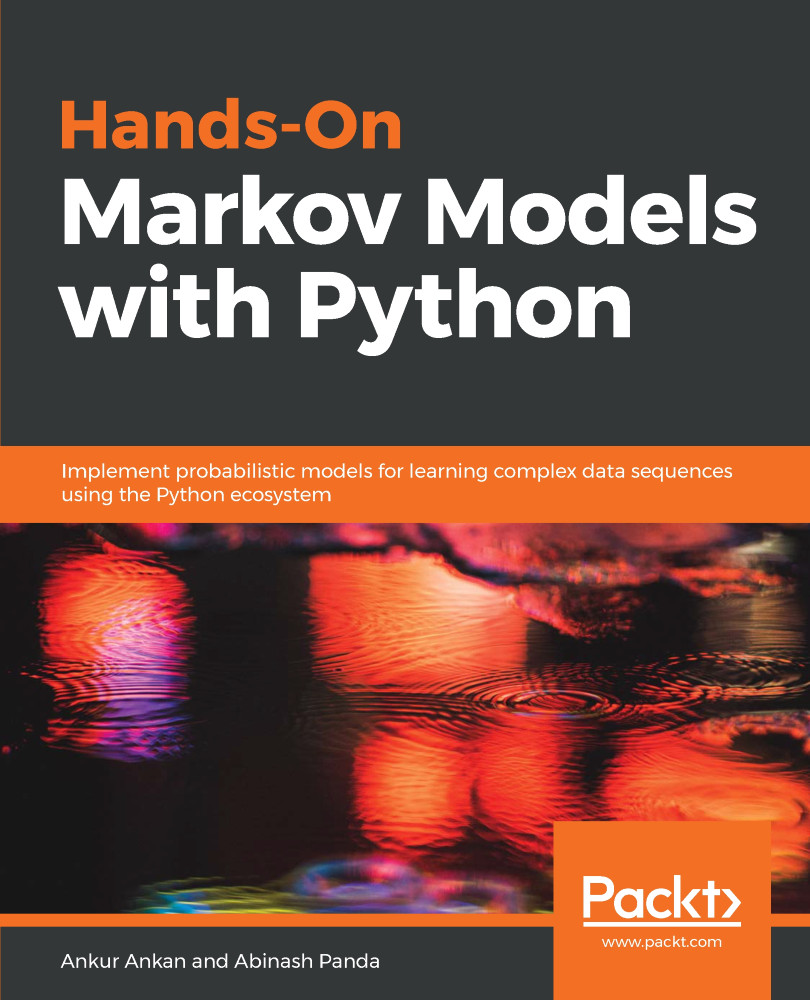
-
Table Of Contents
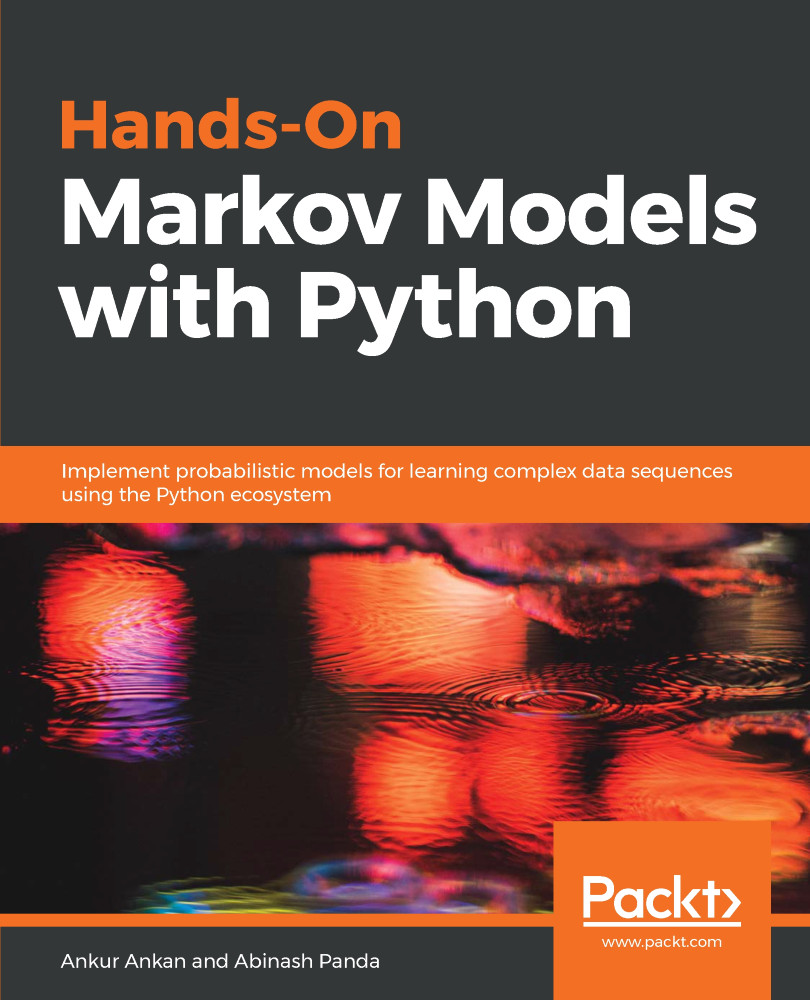
Hands-On Markov Models with Python
By :
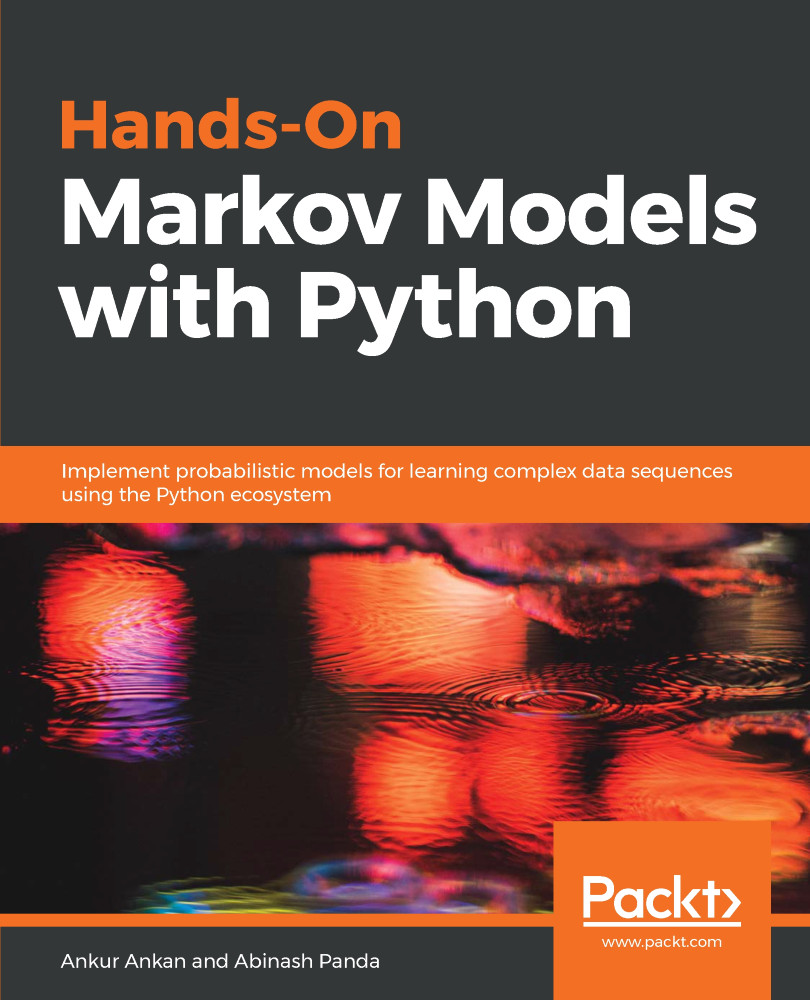
Hands-On Markov Models with Python
By:
Overview of this book
 Free Chapter
Free Chapter
