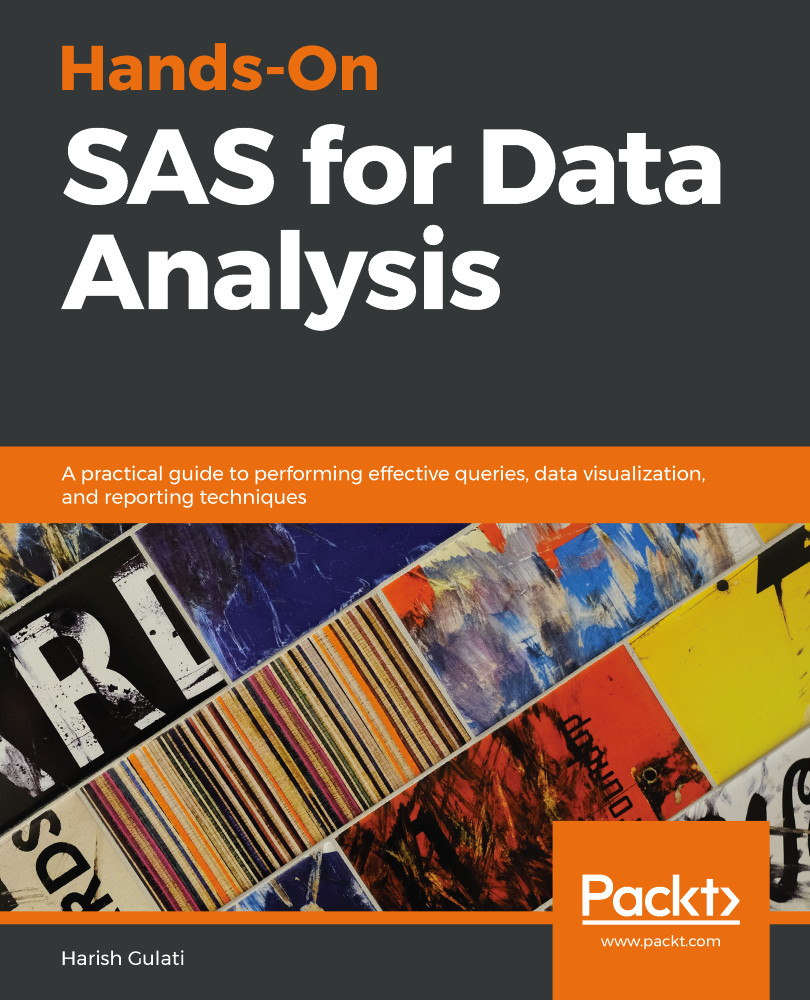While writing macro definitions is important, protecting those we've already written can be critical in a multiple-user scenario. In this section, we will look at the roles of the NOMREPLACE and NOCOMPILE options so that we can protect our existing macro definitions.
The NOMPREPLACE system option will prevent a user from overwriting a macro, even if a macro with the same name has already been compiled. Note that this will not prevent a macro variable from being rewritten. We will use the Class dataset we created in the previous chapter to highlight the role of the system option.
In the following code, the Alt dataset is being created from the Class dataset. An additional variable Dataset has been defined to take the value Alt:
Data Alt;
Set Class;
Dataset="Alt";
Run;
Apart from the SYMBOLGEN and MPRINT options, we have specified the NOMREPLACE...