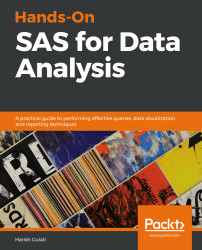On several occasions, you may have to use special characters and mnemonics as text. The user may not intend to have these treated as macro variables, but without macro quoting, the macro processor will not resolve as intended in this scenario. We will use the Proc Print code that we used to demonstrate CALL EXECUTE to highlight the use of macro quoting functions:
%LET Output = Proc Print; Data = Class; Where Year = 2019; Run;
We get the following LOG on execution:
75 %LET Output = Proc Print; Data = Class; Where Year = 2019; Run;
____
180
ERROR 180-322: Statement is not valid, or it is used out of proper order.
75 %LET Output = Proc Print; Data = Class; Where Year = 2019; Run;
_____
...