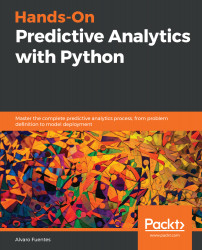As the name implies, univariate EDA is EDA applied to a single feature (variable). Carrying out univariate EDA on all the features of your dataset is always the first step, and it is almost a mandatory activity. The goal here is to understand each of the features individually, their characteristics in terms of typical values, variation, distribution, and so on.
Let's use our diamond prices dataset. As always, the first step is to import the libraries that we'll use in this notebook, as follows:
import numpy as np
import pandas as pd
import matplotlib.pyplot as plt
import seaborn as sns
import os
%matplotlib inline
Now, let's load our raw diamond prices dataset. Since this is a new chapter, we will perform all the transformations we did in the previous chapter so that we can work with the transformed dataset, as follows:
DATA_DIR = '../data'
FILE_NAME...