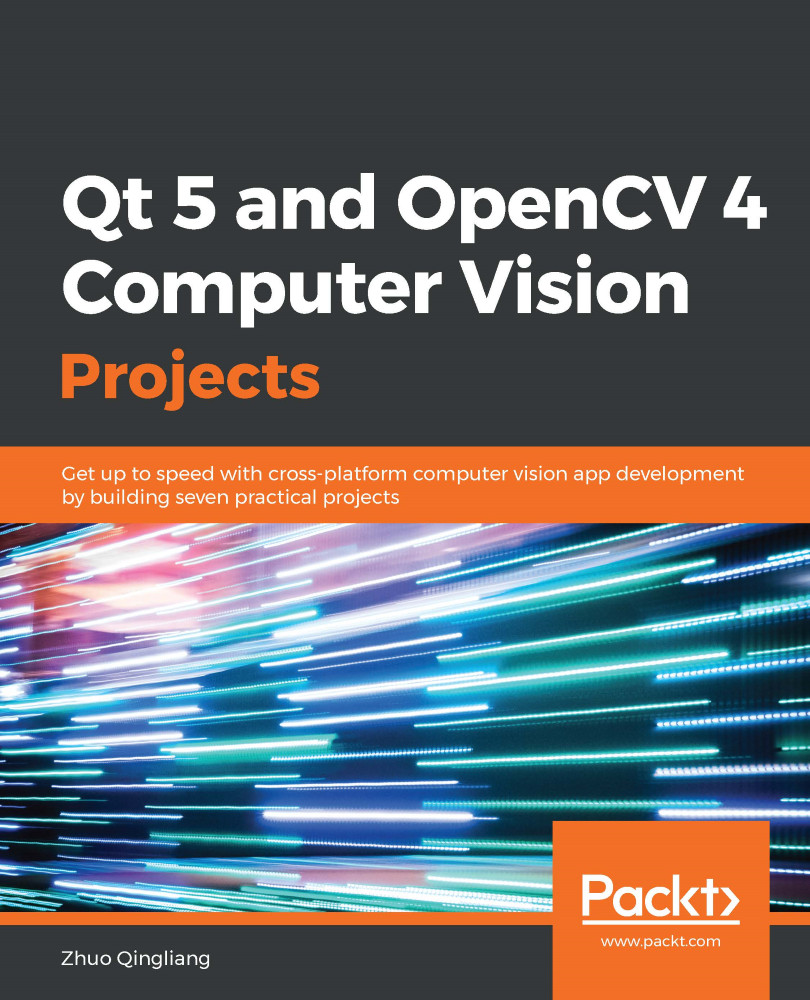In the previous chapters, we learned a lot about how to use OpenCV to deal with images and videos. Most of these processes are done by the CPU. In this chapter, we will explore another way to process images, that is, by moving the image filtering from the CPU to the graphics processing unit (GPU) using OpenGL.
In many types of software, such as the Google Chrome browser, you may see an option for hardware acceleration, or similar, on the Settings page. Usually, these settings mean that the graphics card (or the GPU) is being used to do rendering or computing. This approach, which uses another processor rather than the CPU to do the computing or rendering, is called heterogeneous computing. There are many ways to do heterogeneous computing, including OpenCL, which we mentioned in Chapters 6, Object Detection in Real Time while...