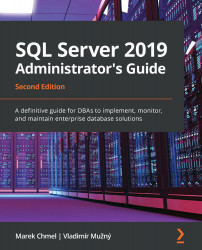Designing a backup strategy
A backup can be understood as a copy of used data pages or a copy of transaction log records. Backups should be done regularly. Backups are needed not only to restore databases in the case of physical or logical failure but for when, for example, we want to make a copy of the database or migrate the database to another SQL Server instance. To have our backups proper and complete, we need to consider the following points:
- How to configure the database
- Which types of backups to combine
- How to use backup strategies in conjunction with database usage
Let's first look at the types of backup supported by SQL Server.
Backup types
SQL server basically supports three main types of backup:
- Full backup
- Transaction log backup
- Differential backup
Each of these types has several variants and we will go through each of them.
Full backup
A full backup is simply a backup ...