Overview of this book
SQL Server is one of the most popular relational database management systems developed by Microsoft. This second edition of the SQL Server Administrator's Guide will not only teach you how to administer an enterprise database, but also help you become proficient at managing and keeping the database available, secure, and stable.
You’ll start by learning how to set up your SQL Server and configure new and existing environments for optimal use. The book then takes you through designing aspects and delves into performance tuning by showing you how to use indexes effectively. You’ll understand certain choices that need to be made about backups, implement security policy, and discover how to keep your environment healthy. Tools available for monitoring and managing a SQL Server database, including automating health reviews, performance checks, and much more, will also be discussed in detail. As you advance, the book covers essential topics such as migration, upgrading, and consolidation, along with the techniques that will help you when things go wrong. Once you’ve got to grips with integration with Azure and streamlining big data pipelines, you’ll learn best practices from industry experts for maintaining a highly reliable database solution.
Whether you are an administrator or are looking to get started with database administration, this SQL Server book will help you develop the skills you need to successfully create, design, and deploy database solutions.
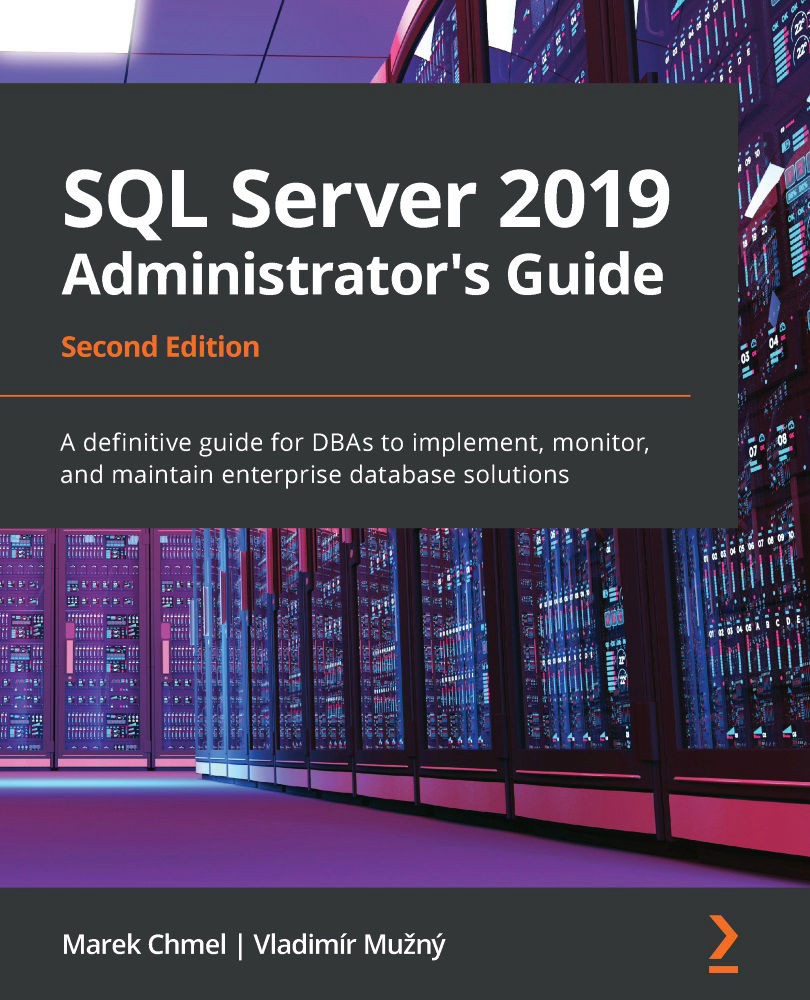
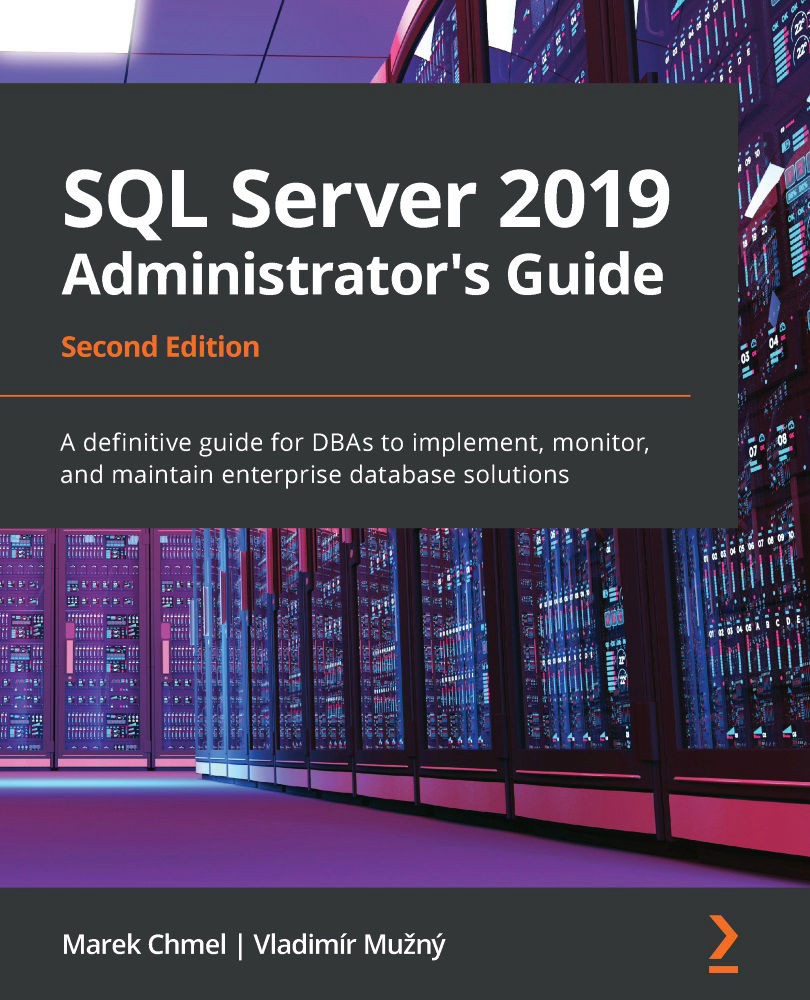
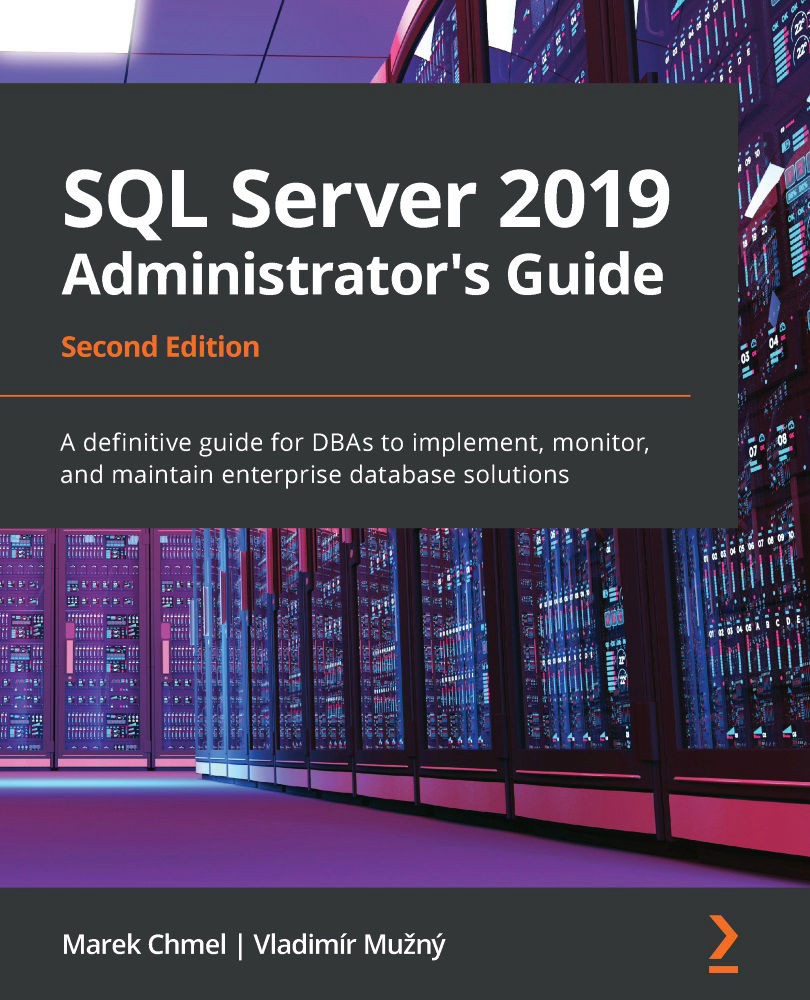
 Free Chapter
Free Chapter
