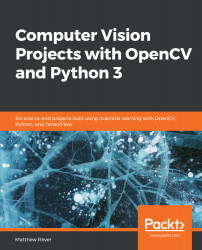Google Brain im2txt was used by Google in a paper 2015 MSCOCO Image Captioning Challenge, and will form the foundation of the image captioning code that we will implement in our project.
The Google's GitHub TensorFlow page can be found at https://github.com/tensorflow/models/tree/master/research/im2txt.
In the research directory, we will find the im2txt file, which was used by Google in the paper, 2015 MSCOCO Image Captioning Challenge, which is available for free at https://arxiv.org/abs/1609.06647. It covers RNNs, LSTM, and fundamental algorithms in detail.
We can check how CNNs are used for image classification and also learn how to use the LSTM RNNs for actually generating sequential caption outputs.
We can download the code from the GitHub link; however, it has not been set up to run easily as it does not include a pre-trained model...